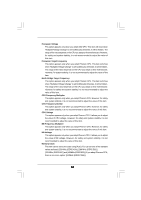ASRock K10N78hSLI-1394 User Manual - Page 51
Front Panel, Hybrid SLI, Share Memory, Primary Graphics Adapter
 |
View all ASRock K10N78hSLI-1394 manuals
Add to My Manuals
Save this manual to your list of manuals |
Page 51 highlights
Front Panel Select [Auto], [Enabled] or [Disabled] for the onboard HD Audio Front Panel. Hybrid SLI Adjust this item if you want this motherboard to support Hybrid SLITM function. You are allowed to select this option only when the total capacity of the memory module you adopt is 2GB and above. If you install non-NVIDIA® graphics card, you are not allowed to adjust this option. Configuration options: [Disabled], [Auto], [Optimize], [Manual] and [Chipset Default]. The default value is [Auto]. Please refer to below descriptions for the details of these five options, and refer to page 20 for the compatible Hybrid SLITM-enabled graphics card you adopt: [Disabled] - If you do not plan to use Hybrid SLITM function, please select [Disabled]. [Auto] - If you adopt NVIDIA® Hybrid SLITM-enabled graphics card, the default value will be [Auto]. Under this condition, Hybrid SLITM function will be enabled automatically and the onboard GPU core / shader clock will be in overclocking mode. [Optimize] - If you adopt NVIDIA® Hybrid SLITM-enabled graphics card and select [Optimize], Hybrid SLITM function will be enabled auto matically and the onboard GPU core / shader clock will be in overclocking mode. [Manual] - If you adopt NVIDIA® graphics card and select [Manual], the item "Onboard GPU Clock" will appear and you can select the onboard GPU core / shader clock separately. [Chipset Default] - If you adopt NVIDIA® Hybrid SLITM-enabled graphics card and select [Chipset Default], the onboard GPU core / shader clock will be in chipset default value. Share Memory This allows you to set share memory feature when Hybrid SLITM feature is enabled. The default value is [256MB]. Configuration options: [Disabled], [256MB] and [512MB]. This option only appears when you enable the onboard GPU. Primary Graphics Adapter This item will switch the PCI Bus scanning order while searching for video card. It allows you to select the type of Primary VGA in case of multiple video controllers. The default value of this feature is [PCI]. Configuration options: [PCI] and [PCI Express]. If you enable Hybrid SLITM, the default value of this option will be [PCI Express], and the option [PCI] will be removed. 51