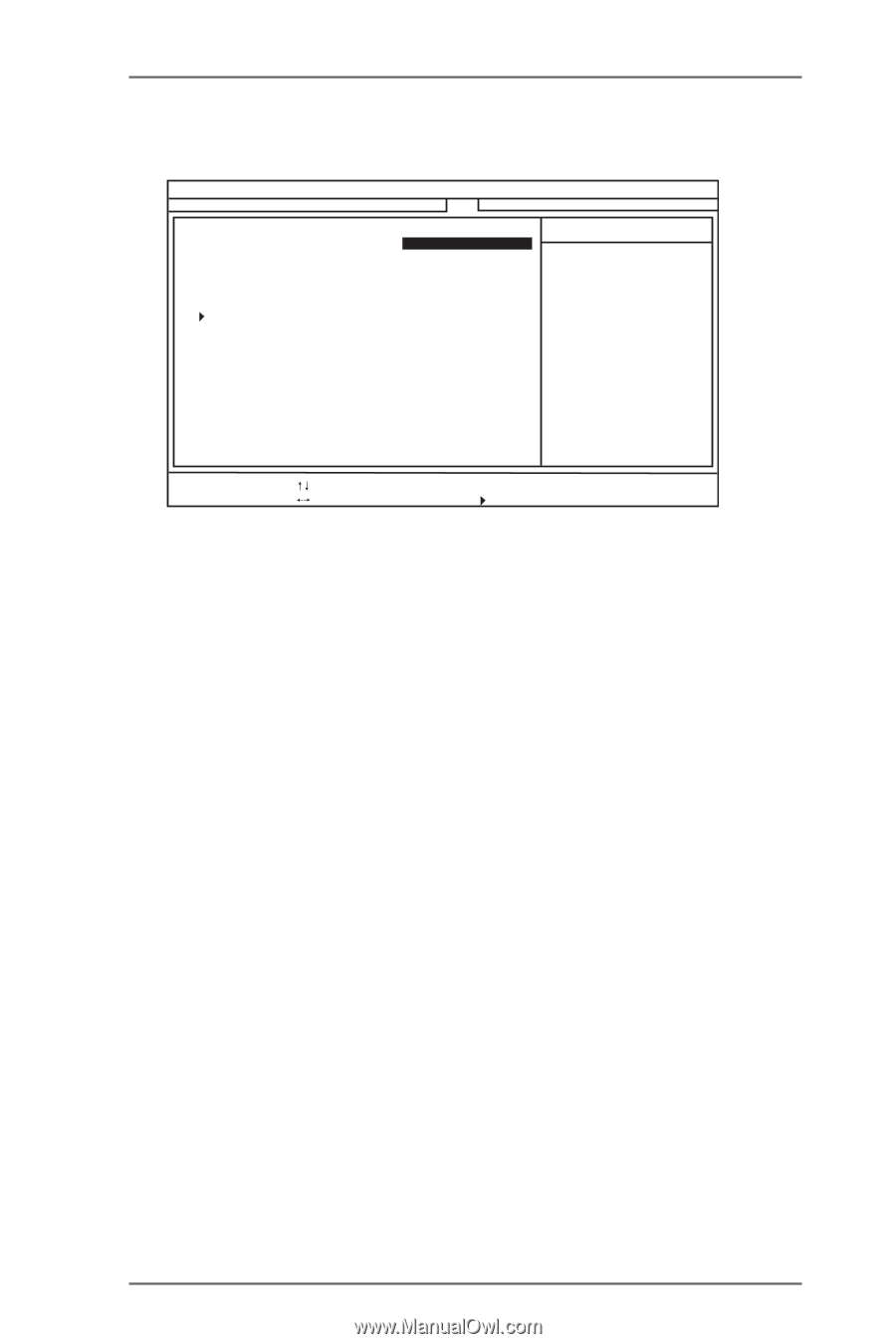ASRock K7VT4A PRO User Manual - Page 32
Boot Setup Menu - sata boot
 |
View all ASRock K7VT4A PRO manuals
Add to My Manuals
Save this manual to your list of manuals |
Page 32 highlights
4. Boot Setup Menu Main Advanced AMIBIOS SETUP UTILITY - VERSION 3.31a Security Power Boot Exit Quick Boot Mode Boot Up Num-Lock Boot To OS/2 Boot From Network VIA SATA Raid Utility Enabled On No Disabled Enabled [ Setup Help ] to enable or disable the quick boot mode. Boot Device Priority F1:Help Esc:Exit :Select Item :Select Menu +/-:Change Values Enter:Select Sub-Menu F9:Setup Defaults F10:Save & Exit Quick Boot Mode Enable this mode will speed up the boot-up routine by skipping memory retestings. Boot Up Num-Lock If this is enabled, it will automatically activate the Numeric Lock function after boot-up. Boot To OS/2 This enables boot-up to OS/2 operating system. Boot From Network Use this to enable or disable "boot from network" feature. VIA SATA Raid Utility Use this to enable or disable VIA VT8237 SATA Raid BIOS Utility during POST. Boot Device Priority This allows you to set the boot device priority. 32