ASRock K7VT4A PRO RAID Installation Guide - Page 15
Installation of Windows 2000 / Windows XP - windows 7
 |
View all ASRock K7VT4A PRO manuals
Add to My Manuals
Save this manual to your list of manuals |
Page 15 highlights
3. Installation of Windows 2000 / Windows XP For the installation of Windows 2000 or Windows XP, please insert Windows 2000 or Windows XP CD into the optical drive. Then remove the floppy diskette, and reboot the system. At the very beginning, you will see the message at the bottom of the screen, "Press F6 if you need to install a third party SCSI or RAID driver...." At this moment, please press key and the following information will ap p ea r. 15
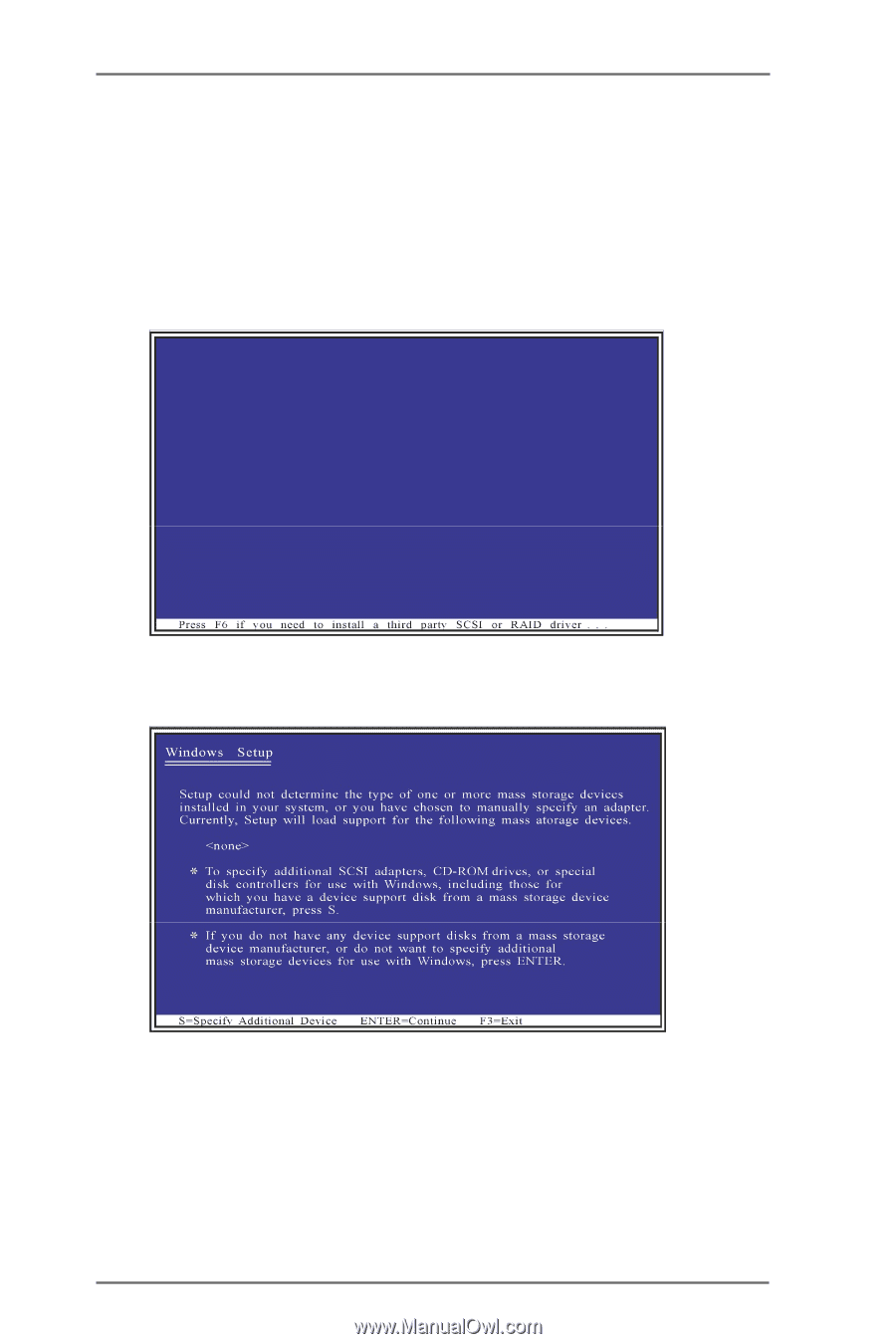
15
3.
Installation of Windows 2000 / Windows XP
For the installation of Windows 2000 or Windows XP, please insert
Windows 2000 or Windows XP CD into the optical drive. Then remove
the floppy diskette, and reboot the system. At the very beginning, you
will see the message at the bottom of the screen, “Press F6 if you need
to install a third party SCSI or RAID driver
....
”
At this moment, please press <F6> key and the following information will
appear.










