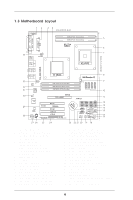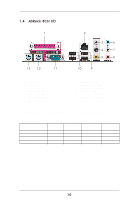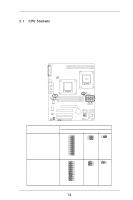ASRock K8 Combo-Z User Manual - Page 14
Installation of Memory Modules DIMM - cpu
 |
View all ASRock K8 Combo-Z manuals
Add to My Manuals
Save this manual to your list of manuals |
Page 14 highlights
2.4 Installation of Memory Modules (DIMM) This motherboard is equipped with five 184-pin DDR (Double Data Rate) DIMM slots. I. For 939-Pin CPU users, please install the DIMM into DDR1, DDR2 and DDR3 slots (see Page 9, No. 32). DDR1 and DDR2 slots support Dual Channel Memory Technology. Since there are some limitations from AMD, please follow the table below for proper configuration. Otherwise, the system may not boot up! For best compatibility of dual channel configuration, it is highly recommended to install two identical (the same brand, speed, size and chip-type) memory modules into the DDR DIMM slots to activate Dual Channel Memory Technology. If you have two non-identical DDR SDRAMs, please install them into DDR1 and DDR3 for 64-bit mode. Besides, please do not install 3 DDR DIMMs into DDR1, DDR2, and DDR3 at the same time. Otherwise, the system cannot boot up! Data Bus 64 bit (Single Channel) 128 bit (Dual Channel) DDR1(Blue) Single Side Double Side Empty Empty Single Side Single Side Double Side Double Side Single Side Double Side DDR2 (Blue) Empty Empty Empty Empty Empty Empty Empty Empty Single Side Double Side DDR3 (Black) Empty Empty Single Side Double Side Single Side Double Side Single Side Double Side Empty Empty II. For 754-Pin CPU users, please install the DIMM into DDR4 and DDR5 slots (see Page 9, No. 5). Please note that DDR4 and DDR5 slots DO NOT support Dual Channel Memory Technology. 14