ASRock N100M User Manual - Page 36
Step 3, Step 4
 |
View all ASRock N100M manuals
Add to My Manuals
Save this manual to your list of manuals |
Page 36 highlights
A A 20o A N100M Step 3 Gently insert the Intel® CNVi (Integrated WiFi/BT) into the M.2 slot. Please be aware that the module only fits in one orientation. Step 4 Tighten the screw with a screwdriver to secure the module into place. Please do not overtighten the screw as this might damage the module. 33
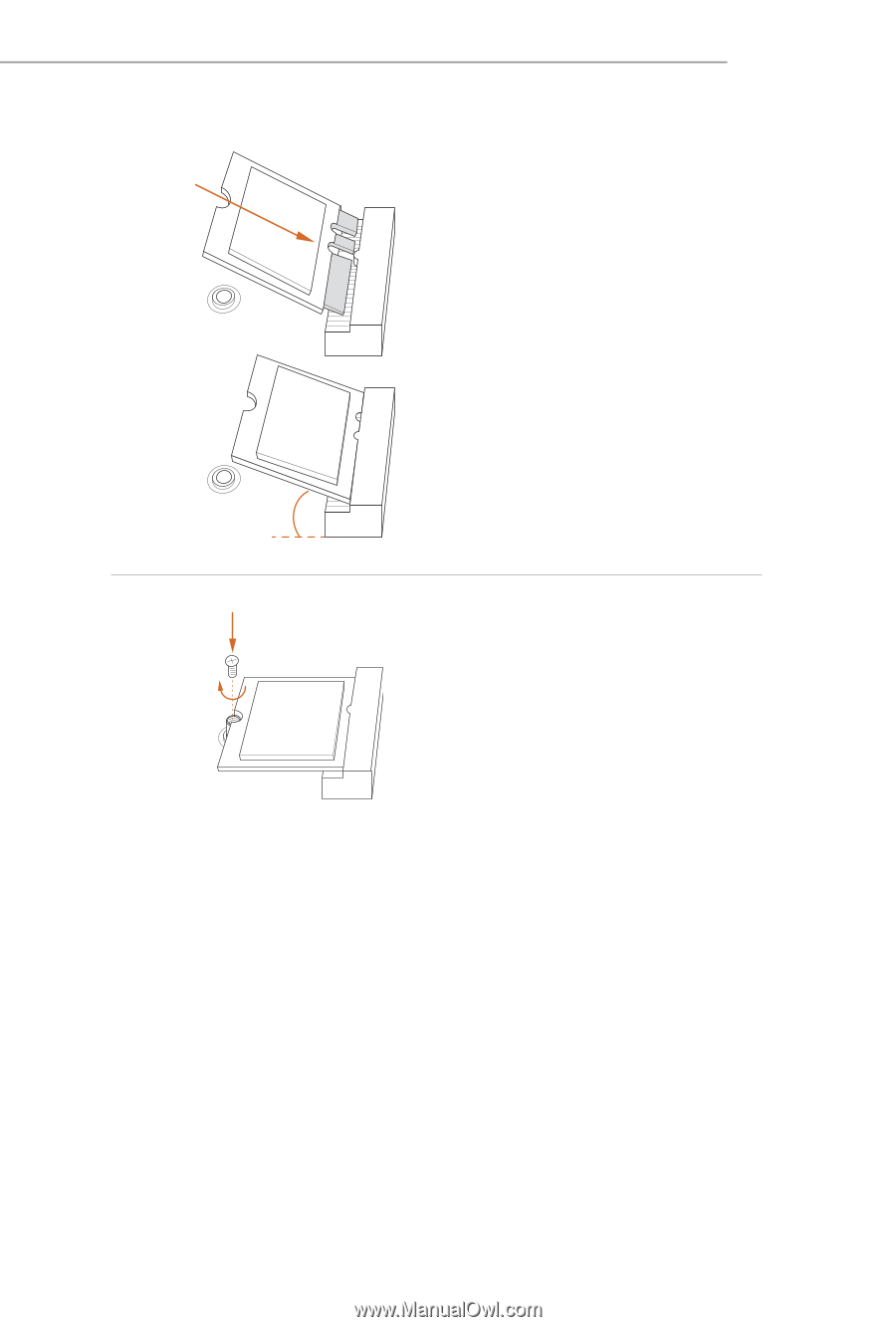
33
N100M
A
A
20
o
Step 3
Gently insert the Intel® CNVi
(Integrated WiFi/BT) into the M.2
slot.
Please be aware that the module
only fits in one orientation.
A
Step 4
Tighten the screw with a screwdriver
to secure the module into place.
Please do not overtighten the screw as
this might damage the module.














