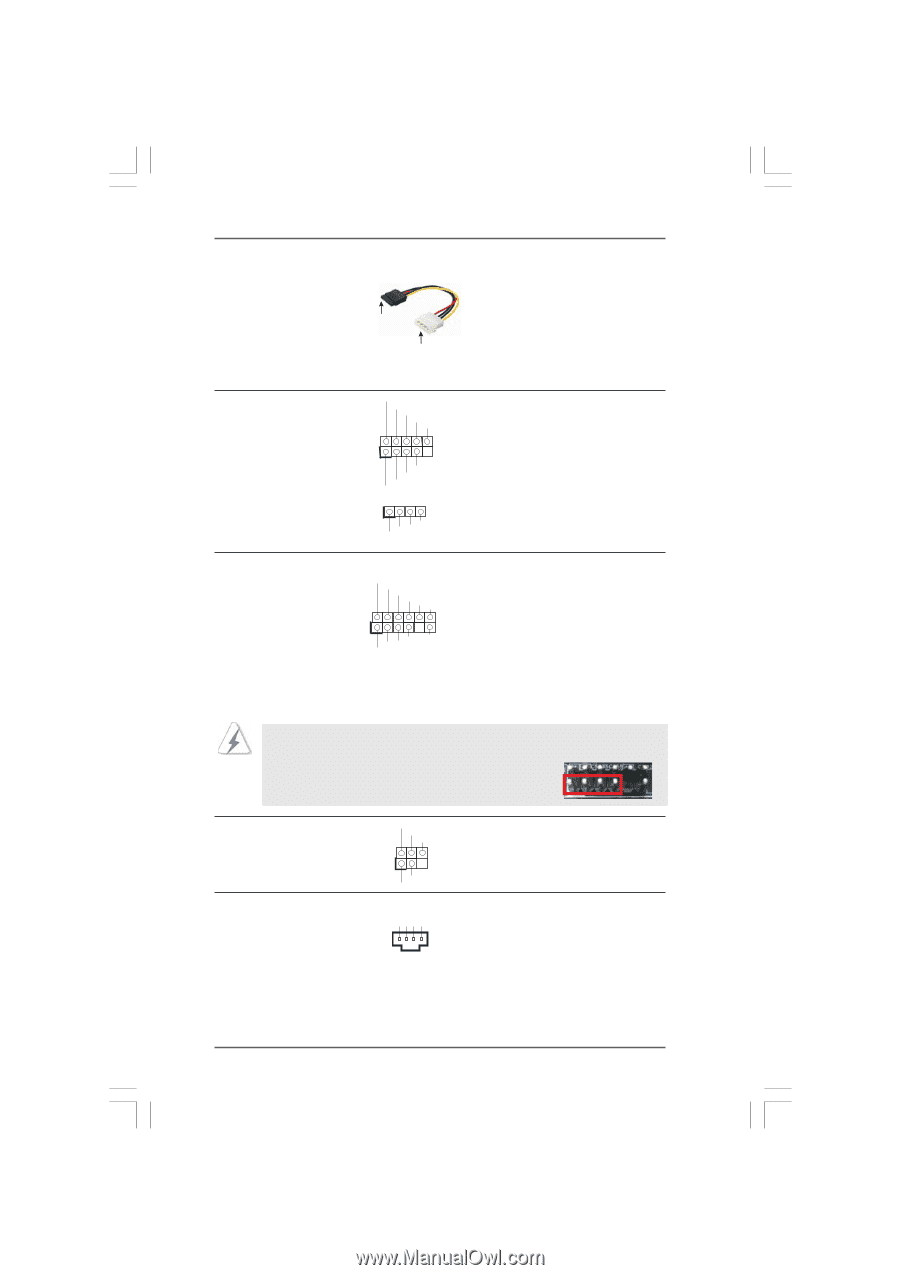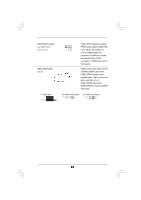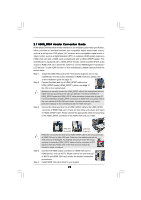ASRock NF6-GLAN User Manual - Page 19
This header supports WiFi+AP
 |
View all ASRock NF6-GLAN manuals
Add to My Manuals
Save this manual to your list of manuals |
Page 19 highlights
Serial ATA (SATA) Power Cable (Optional) connect to the SATA HDD power connector connect to the power supply Please connect the black end of SATA power cable to the power connector on each drive. Then connect the white end of SATA power cable to the power connector of the power supply. USB 2.0 Headers (9-pin USB6_7) (see p.10 No. 14) (4-pin USB8) (see p.10 No. 13) USB_PWR P-7 P+7 GND DUMMY 1 GND P+6 P-6 USB_PWR 1 P-8 P+8GND USB_PWR Besides six default USB 2.0 ports on the I/O panel, there are two USB 2.0 headers on this motherboard. USB6_7 header can support two USB 2.0 ports, and USB8 header can support one USB 2.0 port. WiFi Header (11-pin WIFI) (see p.10 No. 25) USB+5V_2 NC NC GND1 NC+3SVB 1 D 0 - D 0 +G N D 1 USB+5V_1 PME# This header supports WiFi+AP function with ASRock WiFi-802.11g or WiFi-802.11n module, an easy-to-use wireless local area network (WLAN) adapter. It allows you to create a wireless environment and enjoy the convenience of wireless network connectivity. If you don't plan to use WiFi+AP function on this motherboard, this header can be used as a 4-Pin USB 2.0 header to support one USB 2.0 port. To connect the 4-Pin USB device cable to this header, please refer to this picture for proper installation. Infrared Module Header (5-pin IR1) (see p.10 No. 21) Internal Audio Connectors (4-pin CD1) (CD1: see p.10 No. 23) CD-L GND GND CD-R IRTX +5V DUMMY 1 GND IRRX CD1 This header supports an optional wireless transmitting and receiving infrared module. This connector allows you to receive stereo audio input from sound sources such as a CD-ROM, DVD-ROM, TV tuner card, or MPEG card. 19