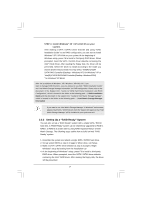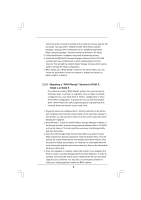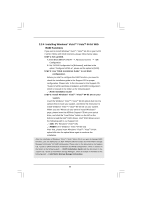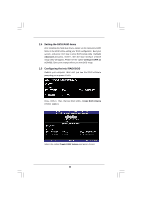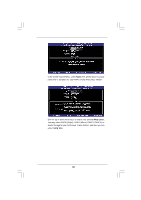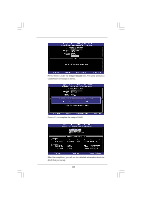ASRock P43R1600Twins-110dB RAID Installation Guide - Page 11
Setting the BIOS RAID Items, Configuring the Intel RAID BIOS
 |
View all ASRock P43R1600Twins-110dB manuals
Add to My Manuals
Save this manual to your list of manuals |
Page 11 highlights
2.4 Setting the BIOS RAID Items After installing the hard disk drives, please set the necessary RAID items in the BIOS before setting your RAID configuration. Boot your system, and press key to enter BIOS setup utility. Highlight Advanced and press , then the main interface of BIOS setup utility will appear. Please set the option Configure SATA as to [RAID]. Save your change before you exit BIOS setup. 2.5 Configuring the Intel RAID BIOS Reboot your computer. Wait until you see the RAID software prompting you to press . Press . Then, the Intel RAID Utility - Create RAID Volume window appears. Select the option Create RAID Volume and press . 11

11
2.4
Setting the BIOS RAID Items
After installing the hard disk drives, please set the necessary RAID
items in the BIOS before setting your RAID configuration. Boot your
system, and press <F2> key to enter BIOS setup utility. Highlight
Advanced
and press <Enter>, then the main interface of BIOS
setup utility will appear. Please set the option
Configure SATA as
to [RAID]. Save your change before you exit BIOS setup.
2.5
Configuring the Intel RAID BIOS
Reboot your computer. Wait until you see the RAID software
prompting you to press <Ctrl+I>.
Press <Ctrl+I>. Then, the Intel RAID Utility -
Create RAID Volume
window appears.
Select the option
Create RAID Volume
and press <Enter>.