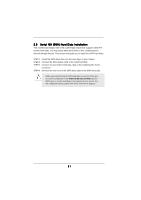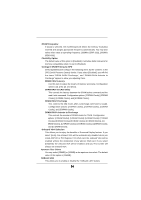ASRock P4Dual-915GL User Manual - Page 26
DRAM RAS# Activate to Precharge
 |
View all ASRock P4Dual-915GL manuals
Add to My Manuals
Save this manual to your list of manuals |
Page 26 highlights
DRAM Frequency If [Auto] is selected, the motherboard will detect the memory module(s) inserted and assigns appropriate frequency automatically. You may also select other value as operating frequency: [166MHz (DDR 333)], [200MHz (DDR 400)]. Flexibility Option The default value of this option is [Disabled]. It will allow better tolerance for memory compatibility when it is set to [Enabled]. Configure DRAM Timing by SPD Select [Enabled] will configure the following items by the contents in the SPD (Serial Presence Detect) device. If you select [Disabled], you will find the items "DRAM RAS# Precharge", and "DRAM RAS# Activate to Precharge" appear to allow you adjusting them. DRAM CAS# Latency Use this item to adjust the means of memory accessing. Configuration options: [3], [2.5], [2], and [Auto]. DRAM RAS# to CAS# Delay This controls the latency between the DRAM active command and the read / write command. Configuration options: [2 DRAM Clocks], [3 DRAM Clocks], [4 DRAM Clocks], and [5 DRAM Clocks]. DRAM RAS# Precharge This controls the idle clocks after a precharge command is issued. Configuration options: [2 DRAM Clocks], [3 DRAM Clocks], [4 DRAM Clocks], and [5 DRAM Clocks]. DRAM RAS# Activate to Precharge This controls the number of DRAM clocks for TRAS. Configuration options: [4 DRAM Clocks], [5 DRAM Clocks], [6 DRAM Clocks], [7 DRAM Clocks], [8 DRAM Clocks], [9 DRAM Clocks], [10 DRAM Clocks], [11 DRAM Clocks], [12 DRAM Clocks], [13 DRAM Clocks], [14 DRAM Clocks], and [15 DRAM Clocks]. Onboard VGA Selection This allows you to enjoy the benefits of Surround Display feature. If you select [Auto], the onboard VGA will be automatically disabled when you install AGP 8X or PCI Express X 16 VGA card; the onboard VGA will be enabled without the installation of any add-on VGA card. If you select [Enabled], the onboard VGA will be enabled, and your first screen will always be onboard VGA. Aperture Size Select You may select [256MB] or [128MB] as the aperture size select. The default value of this option is [256MB]. OnBoard LAN This allows you to enable or disable the "OnBoard LAN" feature. 26