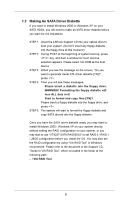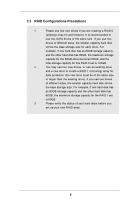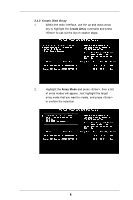ASRock P4V88 RAID Installation Guide - Page 7
BIOS Configuration Utility
 |
View all ASRock P4V88 manuals
Add to My Manuals
Save this manual to your list of manuals |
Page 7 highlights
2.3 BIOS Configuration Utility 2.3.1 Enter BIOS Configuration Utility After the system powers on, the following information will appear on the screen. Press 'Tab' key to enter BIOS configuration utility. The main interface of BIOS configuration utility is as below: 7

7
2.3
BIOS Configuration Utility
2.3.1
Enter BIOS Configuration Utility
After the system powers on, the following information will appear on
the screen. Press ‘Tab’ key to enter BIOS configuration utility.
The main interface of BIOS configuration utility is as below: