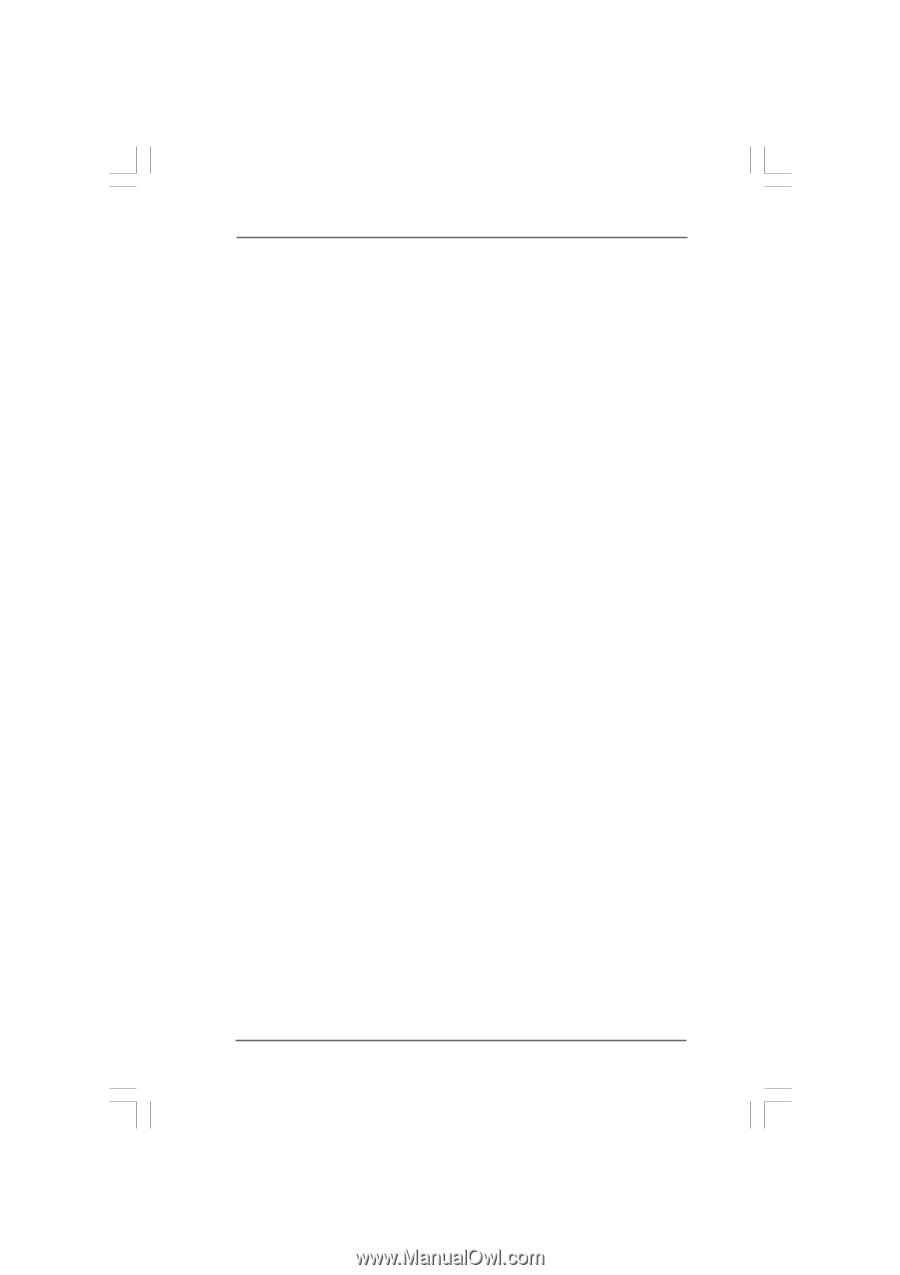ASRock P4VM900-SATA2 User Manual - Page 34
V-Link Speed, PCI Delay Transaction, IDE Drive Strength, OnBoard LAN, OnBoard HD Audio, Front Panel
 |
View all ASRock P4VM900-SATA2 manuals
Add to My Manuals
Save this manual to your list of manuals |
Page 34 highlights
V-Link Speed This allows you to set the North Bridge and South Bridge V-Link Speed of VIA chipset. configuration options: [Normal] and [Fast]. The default value is [Normal]. PCI Delay Transaction Enable PCI Delay Transaction to allow other PCI masters to use the PCI BUS while the transaction is being carried out on the target device. Disable this feature when using PCI cards that are not PCI 2.1 compliant. IDE Drive Strength This allows you to set the drive strength of the onboard IDE controller. Configuration options: [Low], [Normal], [High] and [Ultra High]. The default value is [Normal]. OnBoard LAN This allows you to enable or disable the onboard LAN feature. OnBoard HD Audio Select [Auto], [Enabled] or [Disabled] for the onboard HD Audio feature. If you select [Auto], the onboard HD Audio will be disabled when PCI Sound Card is plugged. Front Panel Select [Auto], [Enabled] or [Disabled] for the onboard HD Audio Front Panel. CD-In Use this item to enable or disable CD-In of OnBoard HD Audio. If you plan to use this motherboard to submit Windows® VistaTM logo test, please disable this option. 34