ASRock P4i45PE-C User Manual - Page 26
OnBoard LAN, OnBoard AC'97 Audio, System Hardware Monitor
 |
View all ASRock P4i45PE-C manuals
Add to My Manuals
Save this manual to your list of manuals |
Page 26 highlights
OnBoard LAN: This allows you to enable or disable the on-board LAN feature. OnBoard AC'97 Audio: Select [Enabled], [Auto] or [Disabled] for the on-board AC'97 Audio feature. System Hardware Monitor: You may check the status of the hardware on your system. It allows you to monitor the parameters for CPU temperature, Motherboard temperature, CPU fan speed, and critical voltage. Advanced AMIBIOS SETUP UTILITY - VERSION 3.31a System Hardware Monitor [ Setup Help ] CPU Temperature M/B Temperature CPU Fan Speed Chassis Fan Speed Vcore + 3.30V + 5.00V +12.00V 39 C / 102 F 31 C / 87 F 4197 RPM 0 RPM 1.504 V 3.280 V 4.865 V 12.045 V F1:Help Esc:Previous Menu :Select Item +/-:Change Values Enter:Select Sub-Menu F9:Setup Defaults F10:Save & Exit 26
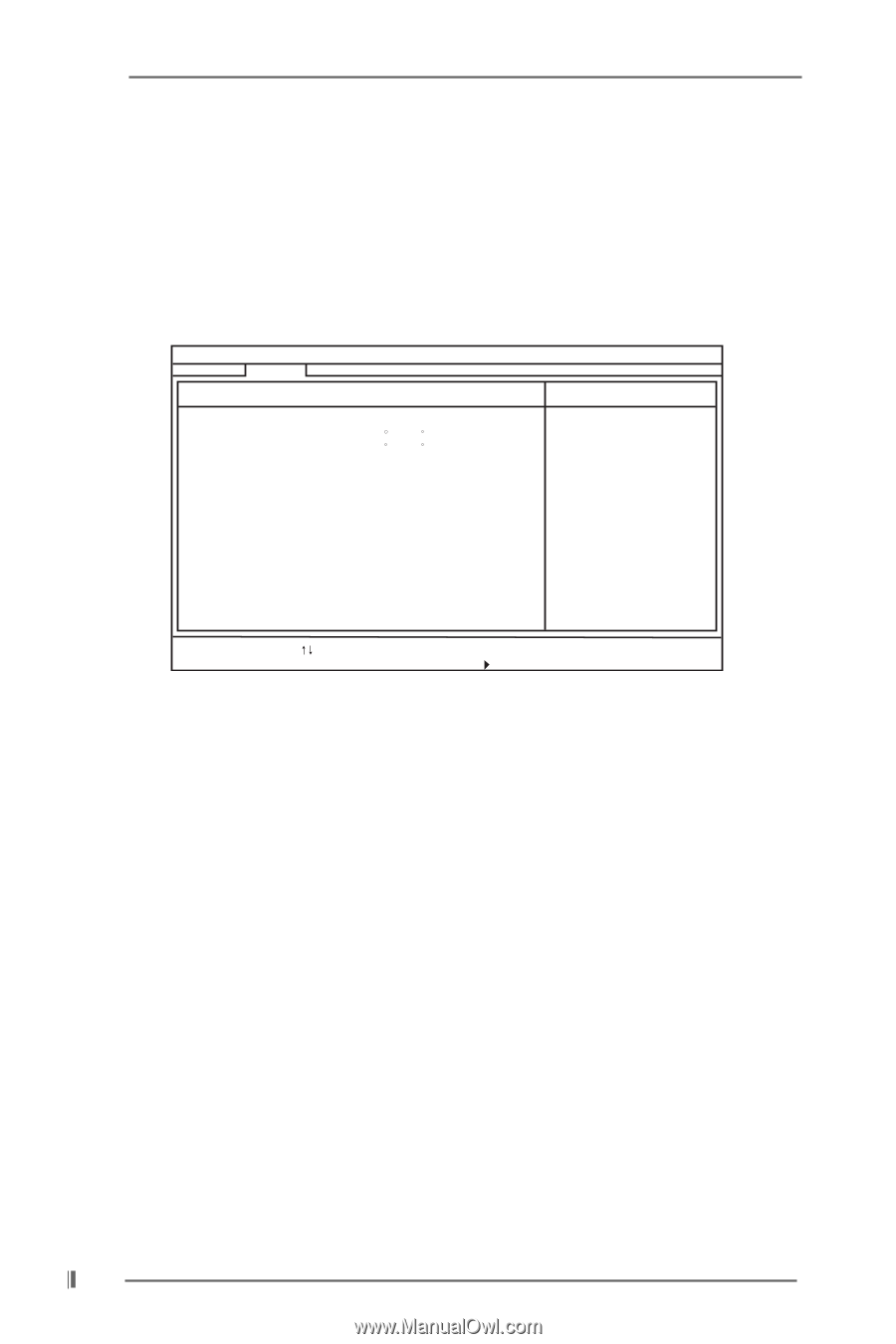
26
OnBoard LAN:
This allows you to enable or disable the on-board LAN feature.
OnBoard AC’97 Audio:
Select [Enabled], [Auto] or [Disabled] for the on-board
AC’97 Audio feature.
System Hardware Monitor:
You may check the status of the hardware on
your system. It allows you to monitor the parameters for CPU temperature,
Motherboard temperature, CPU fan speed, and critical voltage.
AMIBIOS SETUP UTILITY - VERSION 3.31a
Advanced
CPU Temperature
M/B
CPU Fan Speed
Vcore
+ 3.30V
Temperature
Chassis Fan Speed
+ 5.00V
+12.00V
[
Setup Help
]
F1:Help
Esc:Previous Menu
F9:Setup Defaults
F10:Save & Exit
+/-:Change Values
Enter:Select
Sub-Menu
:Select Item
System
Hardware
Monitor
39 C / 102 F
31 C /
87 F
4197
RPM
0
RPM
1.504
V
3.280
V
4.865
V
12.045 V













