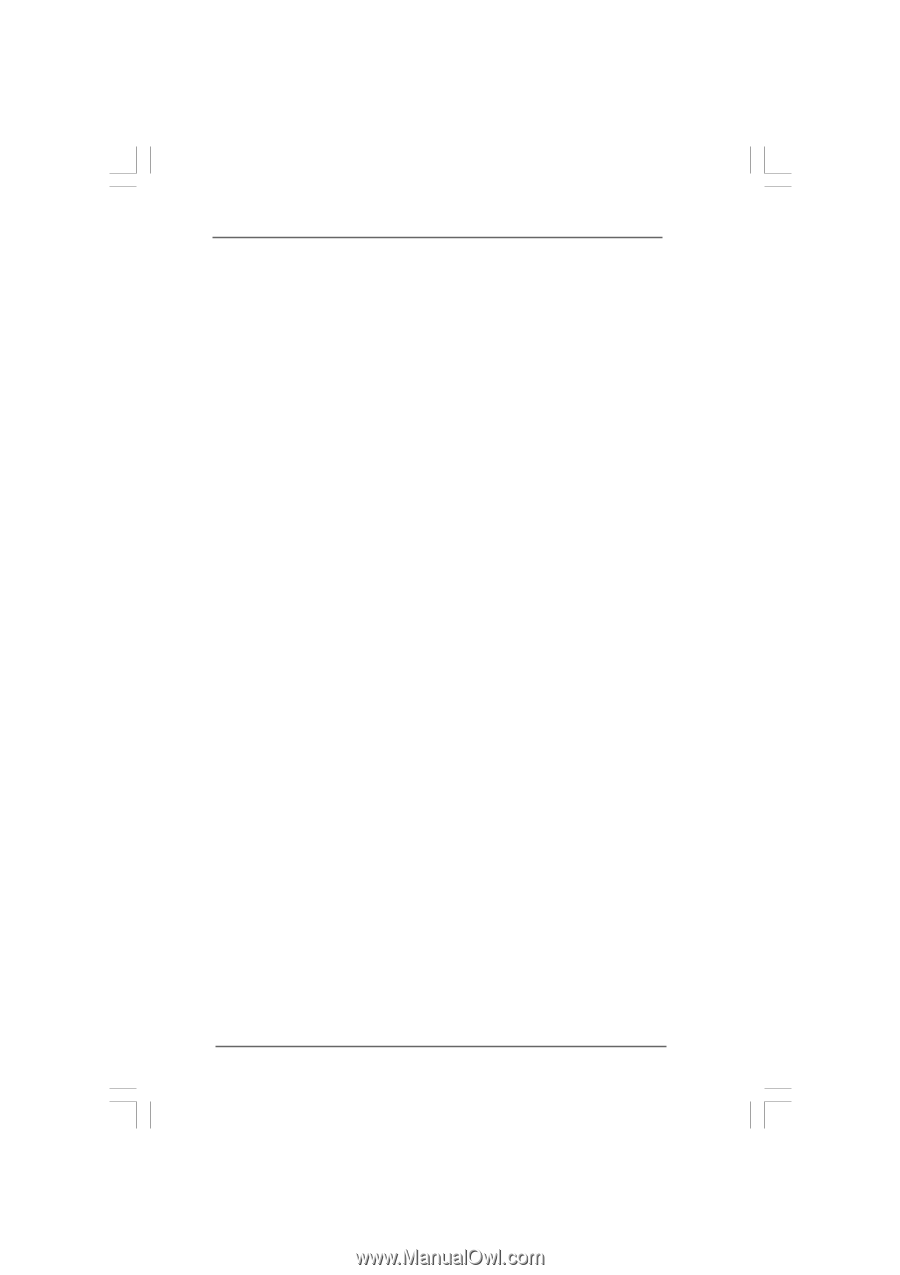ASRock P4i65G User Manual - Page 25
Internal Graphics Mode Select, Graphics Aperture Size, OnBoard LAN, OnBoard AC'97 Audio, OnBoard MC' - specifications
 |
View all ASRock P4i65G manuals
Add to My Manuals
Save this manual to your list of manuals |
Page 25 highlights
Internal Graphics Mode Select This option will not appear if you install AGP VGA card on this motherboard. This allows you to select the size of share memory for onboard VGA. If larger size of share memory is selected, onboard VGA will get better resolution under DOS. The default value is [Auto]. Configuration options: [Auto], [Enabled, 1MB], [Enabled, 4MB], [Enabled, 8MB], [Enabled, 16MB] and [Enabled, 32MB]. Graphics Aperture Size This option will not appear if there is no AGP VGA card installed on this motherboard. It refers to a section of the PCI memory address range used for graphics memory. It is recommended to leave this field at the default value unless the installed AGP card's specifications requires other sizes. OnBoard LAN This allows you to enable or disable the "OnBoard LAN" feature. OnBoard AC'97 Audio Select [Auto], [Enabled] or [Disabled] for the onboard AC'97 Audio feature. OnBoard MC'97 Modem Select [Auto] or [Disabled] for the onboard MC'97 Modem feature. VCCM This option allows you to set VCCM. The default value is [Auto]. Configuration options: [High], [Low], and [Auto]. VDDQ This option allows you to set VDDQ. The default value is [Low]. Configura tion options: [High], and [Low]. ICH Thermal Throttling You may select [Auto] or [Disabled] to adjust ICH southbridge internal thermal control mechanism to keep the ICH southbridge from overheated. 25