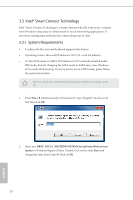ASRock Q1900M Pro3 User Manual - Page 23
A-Tuning, Operation Mode - driver
 |
View all ASRock Q1900M Pro3 manuals
Add to My Manuals
Save this manual to your list of manuals |
Page 23 highlights
3.2 A-Tuning A-Tuning is ASRock's multi purpose sotware suite with a new interface, more new features and improved utilities, including XFast RAM and a whole lot more. 3.2.1 Installing A-Tuning When you install the all-in-one driver to your system from ASRock's support CD, A-Tuning will be auto-installed as well. Ater the installation, you will ind the icon "A-Tuning" on your desktop. Double-click the "A-Tuning" icon, A-Tuning main menu will pop up. 3.2.2 Using A-Tuning here are ive sections in A-Tuning main menu: Operation Mode and Tools. Operation Mode Choose an operation mode for your computer. 18 English

18
English
3.2
A-Tuning
A-´uning is ASRock’s multi purpose soTware suite with a new interface, more new
features and improved utilities, including XFast RAM and a whole lot more.
3.2.1
Installing A-Tuning
When you install the all-in-one driver to your system from ASRock’s support CD,
A-´uning will be auto-installed as well. ATer the installation, you will ±nd the icon
“A-´uning“ on your desktop. Double-click the “A-´uning“
icon, A-´uning
main menu will pop up.
3.2.2
Using A-Tuning
Here are ±ve sections in A-´uning main menu: Operation Mode and ´ools.
Operation Mode
Choose an operation mode for your computer.