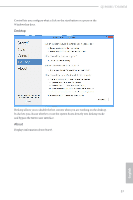ASRock Q1900M User Manual - Page 38
Step 1, Step 2, Step 3, Step 4
 |
View all ASRock Q1900M manuals
Add to My Manuals
Save this manual to your list of manuals |
Page 38 highlights
For iOS or Android Mobile Devices users: Download and install "Orbweb.ME Professional" app from the App Store (iOS) or Play Store (Android). Step 1 Tap the "Orbweb.ME Professional" app icon Step 2 to launch it. Log in with your Orbweb.ME account and password. Step 3 Tap the Connect icon . Step 4 Tap a folder name under the Xplorer section and you can see the files in this folder. Tap a file name to preivew the file. You can also delete, rename, move, and copy a selected file. For more instructions on how to use Xplorer, refer to the user manual of the Kloudian® Orbweb.ME Professional. English Tutorial Video 34

34
English
Tutorial Video
For iOS or Android Mobile Devices users:
Download and install “Orbweb.ME Professional” app from the App Store (iOS) or Play
Store (Android).
Step 1
Tap the “Orbweb.ME Professional” app icon
to launch it.
Step 2
Log in with your
Orbweb.ME
account and password.
Step 3
Tap the
Connect
icon
.
Step 4
Tap a folder name under the
Xplorer
section and you can see the files in this folder.
Tap a file name to preivew the file.
You can also delete, rename, move, and copy a selected file. For more instructions
on how to use Xplorer, refer to the user manual of the Kloudian® Orbweb.ME
Professional.