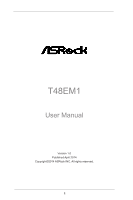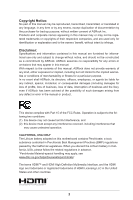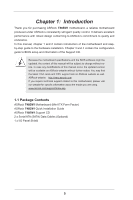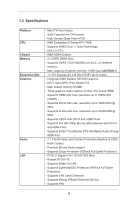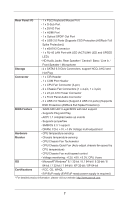3
Contents
1 Introduction
........................................................
5
1.1
Package Contents
.........................................................
5
1.2
Specifications
.................................................................
6
1.3
Motherboard Layout
.......................................................
9
1.4
I/O
Panel
......................................................................
10
2 Installation
..........................................................
12
2.1
Screw Holes
...................................................................
12
2.2
Pre-installation Precautions
.........................................
12
2.3
Installation of Memory Modules (DIMM)
........................
13
2.4
Expansion Slot
(PCI Express Slot)
....................................
14
2.5
Dual Monitor Feature
.....................................................
15
2.6
Jumpers Setup
..........................................................
17
2.7
Onboard Headers and Connectors
............................
18
2.8
Driver Installation Guide
............................................
21
3 UEFI SETUP UTILITY
..........................................
22
3.1
Introduction
....................................................................
22
3.1.1
UEFI Menu Bar
....................................................
22
3.1.2
Navigation Keys
...................................................
23
3.2
Main Screen
...................................................................
23
3.3
OC Tweaker Screen
......................................................
24
3.4
Advanced Screen
...........................................................
27
3.4.1
CPU Configuration
...............................................
28
3.4.2
North Bridge Configuration
...................................
29
3.4.3
South Bridge Configuration
..................................
30
3.4.4
Storage Configuration
..........................................
31
3.4.5
Super IO Configuration
........................................
32
3.4.6
ACPI Configuration
...............................................
33
3.4.7
USB Configuration
...............................................
35
3.5
Hardware Health Event Monitoring Screen
...................
36
3.6
Boot Screen
...................................................................
37
3.7
Security Screen
.............................................................
39
3.8
Exit Screen
....................................................................
40