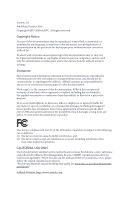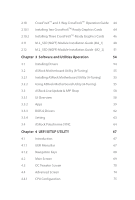ASRock TRX40 Taichi User Manual - Page 6
Software and Utilities Operation, UEFI SETUP UTILITY
 |
View all ASRock TRX40 Taichi manuals
Add to My Manuals
Save this manual to your list of manuals |
Page 6 highlights
2.10 CrossFireXTM and 3-Way CrossFireXTM Operation Guide 44 2.10.1 Installing Two CrossFireXTM-Ready Graphics Cards 44 2.10.2 Installing Three CrossFireXTM-Ready Graphics Cards 46 2.11 M.2_SSD (NGFF) Module Installation Guide (M2_1) 48 2.12 M.2_SSD (NGFF) Module Installation Guide (M2_2) 51 Chapter 3 Software and Utilities Operation 54 3.1 Installing Drivers 54 3.2 ASRock Motherboard Utility (A-Tuning) 55 3.2.1 Installing ASRock Motherboard Utility (A-Tuning) 55 3.2.2 Using ASRock Motherboard Utility (A-Tuning) 55 3.3 ASRock Live Update & APP Shop 58 3.3.1 UI Overview 58 3.3.2 Apps 59 3.3.3 BIOS & Drivers 62 3.3.4 Setting 63 3.4 ASRock Polychrome SYNC 64 Chapter 4 UEFI SETUP UTILITY 67 4.1 Introduction 67 4.1.1 UEFI Menu Bar 67 4.1.2 Navigation Keys 68 4.2 Main Screen 69 4.3 OC Tweaker Screen 70 4.4 Advanced Screen 74 4.4.1 CPU Configuration 75