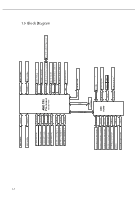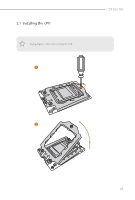ASRock TRX50 WS User Manual - Page 14
I/O Panel
 |
View all ASRock TRX50 WS manuals
Add to My Manuals
Save this manual to your list of manuals |
Page 14 highlights
1.4 I/O Panel 5 1 2 3 4 6 14 13 12 10 11 8 7 9 No. Description No. Description 1 BIOS Flashback Button 9 USB 3.2 Gen2x2 Type-C Port 2 USB 3.2 Gen1 Type-A Ports (USB32_TC2) (USB32_34) 10 USB 3.2 Gen2 Type-A Port 3 2.5G LAN RJ-45 Port (USB32_5) (Dragon RTL8125BG)* 11 USB 3.2 Gen2 Type-C Port 4 10G LAN RJ-45 Port (USB32_TC1) (Marvell AQC113)** 12 USB 3.2 Gen2 Type-A Ports 5 Microphone Input Jack*** (USB32_12) 6 Line Out Jack*** 13 Clear CMOS Button 7 Optical SPDIF Out Port 14 Antenna Ports 8 USB 3.2 Gen2 Type-A Port (USB32_6) 10

10
1.4
I/O Panel
No.
Description
No.
Description
1
BIOS Flashback Button
9
USB 3.2 Gen2x2 Type-C Port
2
USB 3.2 Gen1 Type-A Ports
(USB32_TC2)
(USB32_34)
10
USB 3.2 Gen2 Type-A Port
3
2.5G LAN RJ-45 Port
(USB32_5)
(Dragon RTL8125BG)*
11
USB 3.2 Gen2 Type-C Port
4
10G LAN RJ-45 Port
(USB32_TC1)
(Marvell AQC113
)
**
12
USB 3.2 Gen2 Type-A Ports
5
Microphone Input Jack***
(USB32_12)
6
Line Out Jack***
13
Clear CMOS Button
7
Optical SPDIF Out Port
14
Antenna Ports
8
USB 3.2 Gen2 Type-A Port (USB32_6)
13
12
1
14
10
11
3
2
7
6
5
8
9
4