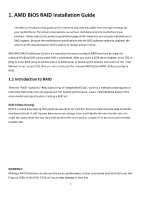ASRock TRX50 WS RAID Installation Guide - Page 6
UEFI RAID Configuration
 |
View all ASRock TRX50 WS manuals
Add to My Manuals
Save this manual to your list of manuals |
Page 6 highlights
1.3 UEFI RAID Configuration Setting up a RAID array using UEFI Setup Utility and installing Windows STEP 1: Set up UEFI and create a RAID array 1. While the system is booting, press [F2] or [Del] key to enter UEFI setup utility. 2. Go to Advanced\Storage Configuration. 3. Set "SATA Mode" to . 4. Go to Advanced\AMD PBS\AMD Common Platform Module and set "NVMe RAID mode" to . 6

6
1.3 UEFI RAID Configuration
Setting up a RAID array using UEFI Setup Utility and installing Windows
STEP 1: Set up UEFI and create a RAID array
1.
While the system is booting, press [F2] or [Del] key to enter UEFI setup utility.
2.
Go to Advanced\Storage Configuration.
3.
Set “SATA Mode” to <RAID>.
4.
Go to Advanced\AMD PBS\AMD Common Platform Module and set “NVMe RAID mode” to <Enabled >.