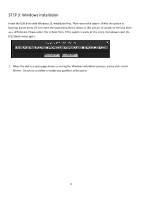ASRock WRX90 WS EVO RAID Installation Guide - Page 12
STEP 2: Download driver from ASRock's website
 |
View all ASRock WRX90 WS EVO manuals
Add to My Manuals
Save this manual to your list of manuals |
Page 12 highlights
9E. Select "Create Array". 10. Press [F10] to save to exit. *Please note that the UEFI screenshots shown in this installation guide are for reference only. Please refer to ASRock's website for details about each model. https://www.asrock.com/index.asp STEP 2: Download driver from ASRock's website A. Please download the "SATA Floppy Image" driver from ASRock's website (https://www.asrock.com/index.asp) and unzip the file to your USB flash drive. Normally you can also use the RAID driver offered via the AMD website. 12
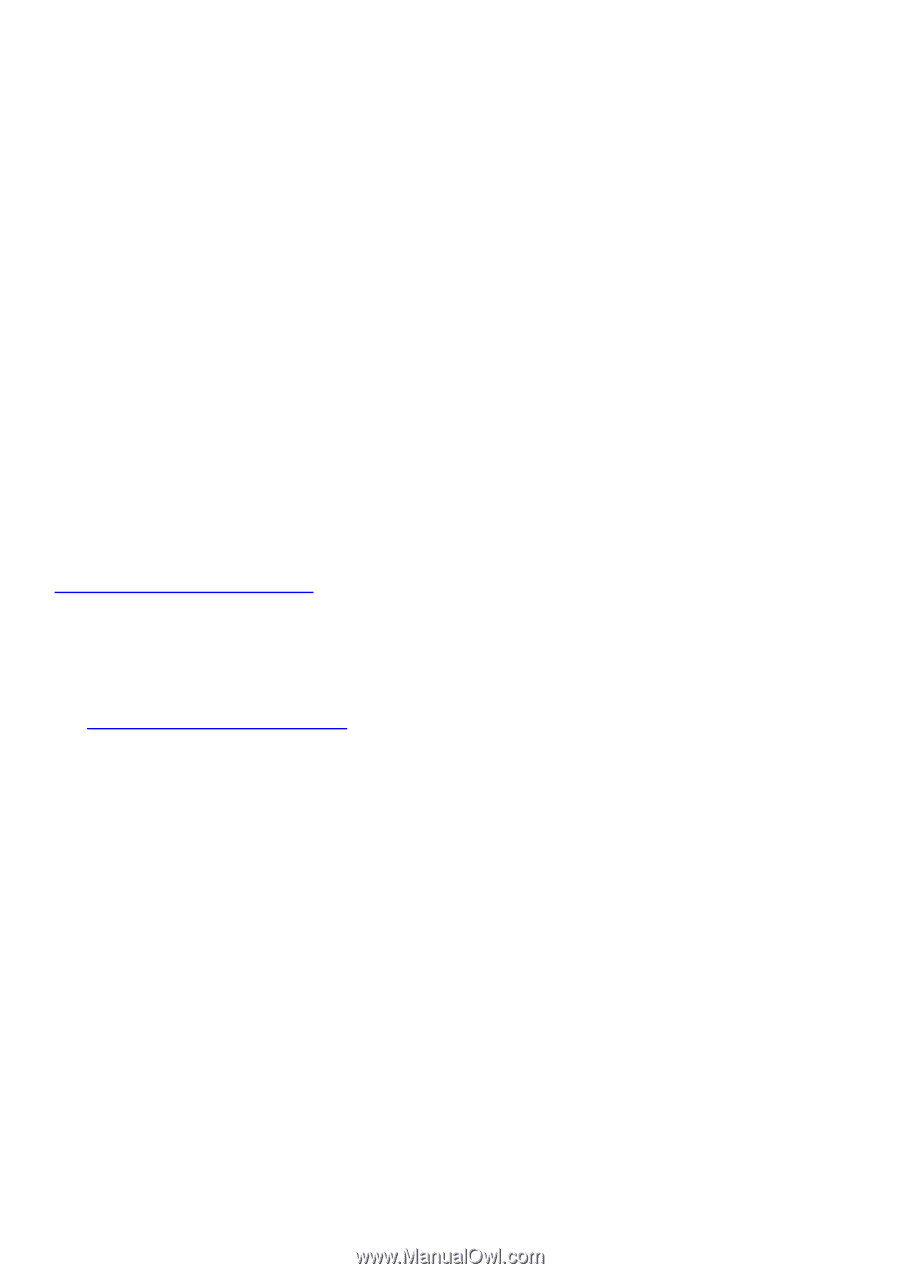
12
9E.
Select “Create Array”.
10.
Press [F10] to save to exit.
*Please note that the UEFI screenshots shown in this installation guide are for reference only. Please refer to
ASRock’s website for details about each model.
STEP 2: Download driver from ASRock's website
A.
Please download the “SATA Floppy Image” driver from ASRock's website
(
) and unzip the file to your USB flash drive.
Normally you can also use the RAID driver offered via the AMD website.