ASRock X58 Deluxe User Manual - Page 20
Expansion Slots PCI and PCI Express Slots
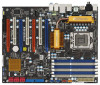 |
View all ASRock X58 Deluxe manuals
Add to My Manuals
Save this manual to your list of manuals |
Page 20 highlights
2.6 Expansion Slots (PCI and PCI Express Slots) There are 3 PCI slots and 4 PCI Express slots on this motherboard. PCI slots: PCI slots are used to install expansion cards that have the 32-bit PCI interface. PCIE slots: PCIE1 / PCIE3 (PCIE x16 slot; Blue) is used for PCI Express x16 lane width graphics cards. PCIE2 / PCIE4 (PCIE x16 slot; Orange) is used for PCI Express x16 lane width graphics cards. PCIE1 slot (x16 or x8 mode) PCIE2 slot (x8 mode) PCIE4 slot (x8 mode) PCIE3 slot (x16 or x8 mode) 20
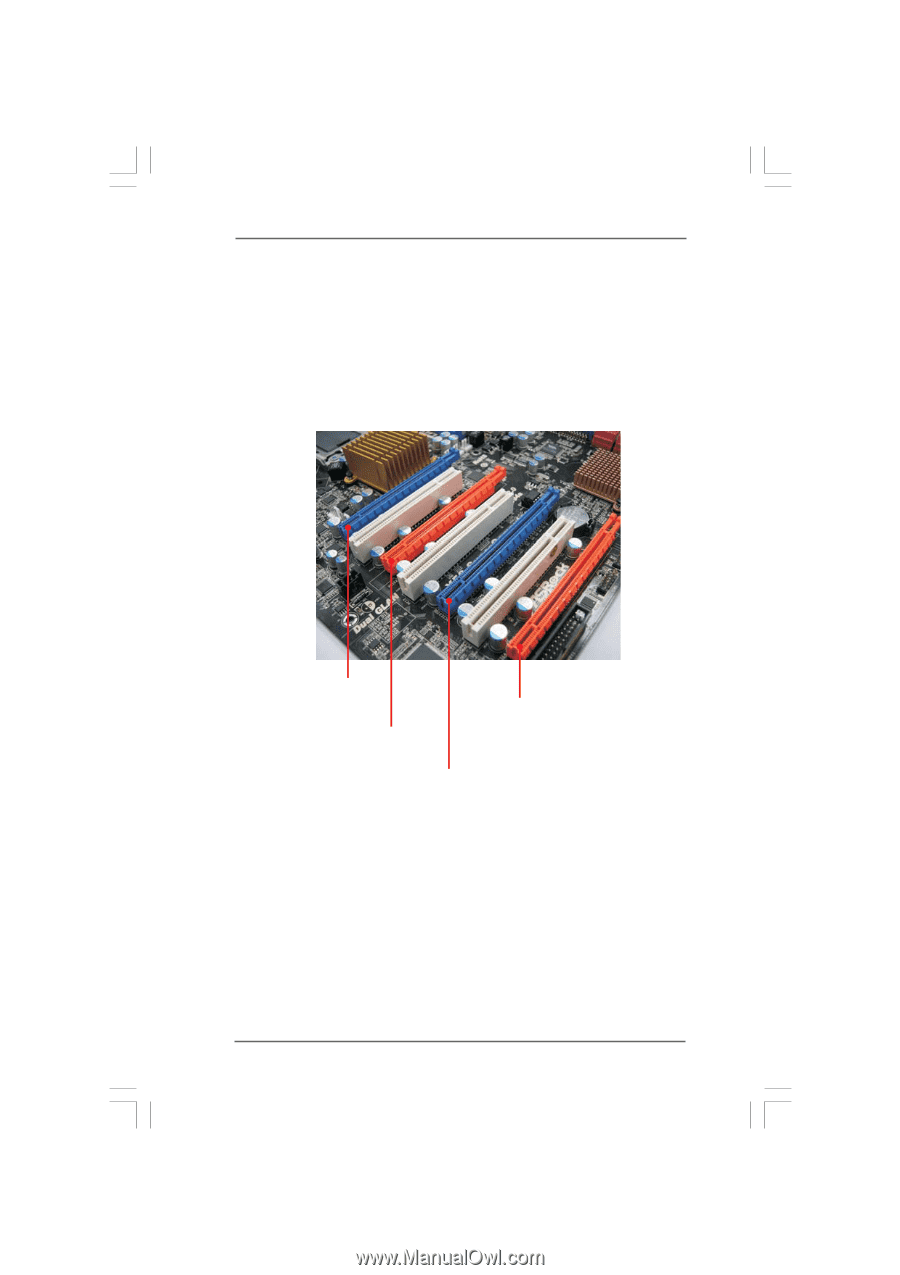
20
20
20
20
20
2.6 Expansion Slots (PCI and PCI Express Slots)
2.6 Expansion Slots (PCI and PCI Express Slots)
2.6 Expansion Slots (PCI and PCI Express Slots)
2.6 Expansion Slots (PCI and PCI Express Slots)
2.6 Expansion Slots (PCI and PCI Express Slots)
There are 3 PCI slots and 4 PCI Express slots on this motherboard.
PCI slots:
PCI slots are used to install expansion cards that have the 32-bit PCI
interface.
PCIE slots:
PCIE1 / PCIE3 (PCIE x16 slot; Blue) is used for PCI Express x16 lane
width graphics cards.
PCIE2 / PCIE4 (PCIE x16 slot; Orange) is used for PCI Express x16 lane
width graphics cards.
PCIE1 slot
(x16 or x8 mode)
PCIE2 slot
(x8 mode)
PCIE3 slot
(x16 or x8 mode)
PCIE4 slot
(x8 mode)














