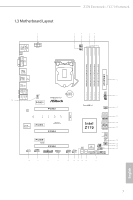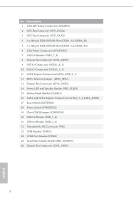ASRock Z170 Extreme4 User Manual - Page 18
ASRock Front USB 3.1 Panel Installation Guide
 |
View all ASRock Z170 Extreme4 manuals
Add to My Manuals
Save this manual to your list of manuals |
Page 18 highlights
Front USB 3.1 Panel Front USB 3.1 Panel Front USB 3.1 Panel ASRock Front USB 3.1 Panel Installation Guide Step 1 Prepare the bundled ASRock Front USB 3.1 Panel, SATA Express Cable, USB Power Cable and screws. Step 2 Connect one end of the SATA Express Cable to the SATA Express Connector on the ASRock Front USB 3.1 Panel. Step 3 Connect one end of the USB Power Cable to the USB Power Connector on the ASRock Front USB 3.1 Panel. Step4 Install ASRock Front USB 3.1 Panel into the drive bay of the chassis. 12 English

12
English
ASRock Front USB 3.1 Panel Installation Guide
Step 1
Prepare the bundled ASRock Front USB 3.1 Panel,
SATA Express Cable, USB Power Cable and screws.
Step 2
Connect one end of the SATA Express Cable to the
SATA Express Connector on the ASRock Front USB
3.1 Panel.
Step 3
Connect one end of the USB Power Cable to the
USB Power Connector on the ASRock Front USB 3.1
Panel.
Step4
Install ASRock Front USB 3.1 Panel into the drive
bay of the chassis.
Front
USB
3.1
Panel
F
ro
n
t
U
SB
3
.1
Pa
n
el
F
ro
n
t
U
SB
3
.1
Pa
n
e
l