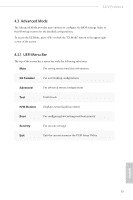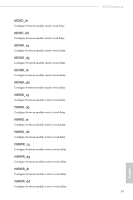ASRock Z270 Extreme4 User Manual - Page 65
Minimum CPU Cache Ratio, AVX Ratio Offset
 |
View all ASRock Z270 Extreme4 manuals
Add to My Manuals
Save this manual to your list of manuals |
Page 65 highlights
Z270 Extreme4 CPU Configuration Multi Core Enhancement Improve the system's performance by forcing the CPU to perform the highest frequency on all CPU cores simultaneously. Disable to reduce power consumption . CPU Ratio The CPU speed is determined by the CPU Ratio multiplied with the BCLK. Increasing the CPU Ratio will increase the internal CPU clock speed without affecting the clock speed of other components. CPU Cache Ratio The CPU Internal Bus Speed Ratio. The maximum should be the same as the CPU Ratio. Minimum CPU Cache Ratio Set the minimum CPU Internal Bus Speed Ratio. BCLK Frequency The CPU speed is determined by the CPU Ratio multiplied with the BCLK. Increasing the BCLK will increase the internal CPU clock speed but also affect the clock speed of other components. BCLK Spread Spectrum Enable BCLK Spread Spectrum to reduce electromagnetic interference for passing EMI tests. Disable to achieve higher clock speeds when overclocking. Boot Performance Mode Select the performance state that the BIOS will set before OS handoff. FCLK Frequency Configure the FCLK Frequency. AVX Ratio Offset AVX Ratio Offset specifies a negative offset from the CPU Ratio for AVX workloads. AVX is a more stressful workload that lower the AVX ratio to ensure maximum possible ratio for SSE workloads. Intel SpeedStep Technology Intel SpeedStep technology allows processors to switch between multiple frequen- 59 English