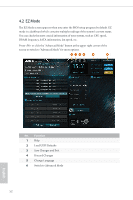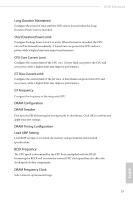ASRock Z370 Extreme4 User Manual - Page 61
Main Screen, My Favorite
 |
View all ASRock Z370 Extreme4 manuals
Add to My Manuals
Save this manual to your list of manuals |
Page 61 highlights
Z370 Extreme4 4.4 Main Screen When you enter the UEFI SETUP UTILITY, the Main screen will appear and display the system overview. My Favorite Display your collection of BIOS items. Press F5 to add/remove your favorite items. 55 English

English
55
Z370 Extreme4
4.4
Main Screen
When you enter the UEFI SETUP UTILITY, the Main screen will appear and
display the system overview.
My Favorite
Display your collection of BIOS items. Press F5 to add/remove your favorite items.