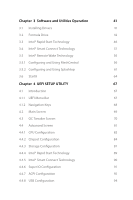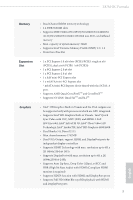ASRock Z87M OC Formula User Manual - Page 5
Software and Utilities Operation, UEFI SETUP UTILITY, Configuring and Using MeshCentral
 |
View all ASRock Z87M OC Formula manuals
Add to My Manuals
Save this manual to your list of manuals |
Page 5 highlights
Chapter 3 Software and Utilities Operation 41 3.1 Installing Drivers 41 3.2 Formula Drive 42 3.3 Intel® Rapid Start Technology 46 3.4 Intel® Smart Connect Technology 51 3.5 Intel® Remote Wake Technology 56 3.5.1 Configuring and Using MeshCentral 56 3.5.2 Configuring and Using Splashtop 61 3.6 Start8 64 Chapter 4 UEFI SETUP UTILITY 67 4.1 Introduction 67 4.1.1 UEFI Menu Bar 67 4.1.2 Navigation Keys 68 4.2 Main Screen 69 4.3 OC Tweaker Screen 70 4.4 Advanced Screen 81 4.4.1 CPU Configuration 82 4.4.2 Chipset Configuration 84 4.4.3 Storage Configuration 87 4.4.4 Intel® Rapid Start Technology 89 4.4.5 Intel® Smart Connect Technology 90 4.4.6 Super IO Configuration 91 4.4.7 ACPI Configuration 92 4.4.8 USB Configuration 94

Chapter
3
Software and Utilities Operation
41
3.1
Installing Drivers
41
3.2
Formula Drive
42
3.3
Intel® Rapid Start Technology
46
3.4
Intel® Smart Connect Technology
51
3.5
Intel® Remote Wake Technology
56
3.5.1
Configuring and Using MeshCentral
56
3.5.2
Configuring and Using Splashtop
61
3.6
Start8
64
Chapter
4
UEFI SETUP UTILITY
67
4.1
Introduction
67
4.1.1
UEFI Menu Bar
67
4.1.2
Navigation Keys
68
4.2
Main Screen
69
4.3
OC Tweaker Screen
70
4.4
Advanced Screen
81
4.4.1
CPU Configuration
82
4.4.2
Chipset Configuration
84
4.4.3
Storage Configuration
87
4.4.4
Intel® Rapid Start Technology
89
4.4.5
Intel® Smart Connect Technology
90
4.4.6
Super IO Configuration
91
4.4.7
ACPI Configuration
92
4.4.8
USB Configuration
94