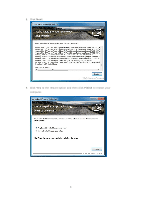ASRock Z97 Extreme4 Intel Rapid Storage Guide - Page 6
Create a RAID Array
 |
View all ASRock Z97 Extreme4 manuals
Add to My Manuals
Save this manual to your list of manuals |
Page 6 highlights
Create a RAID Array 1. Double-click "Intel Rapid Storage Technology" icon, then below main screen appears. 2. Click the "Create" icon to create a RAID array. Here we take RAID 1 for example. 3. In "Select Volume Type", click "Real-time data protection (RAID 1)". Click "Next". 6

6
Create a RAID Array
1.
Double-click “Intel Rapid Storage Technology” icon, then below main screen
appears.
2.
Click the “Create” icon to create a RAID array. Here we take RAID 1 for
example.
3.
In “Select Volume Type”, click “Real-time data protection (RAID 1)”. Click
“Next”.