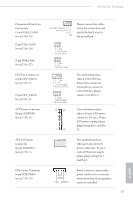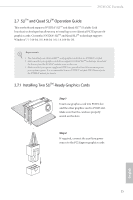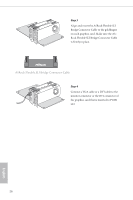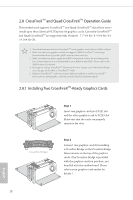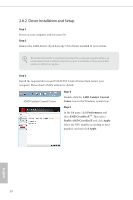ASRock Z97 OC Formula User Manual - Page 33
ASRock Flexible SLI Bridge Connector Cable, Step 3
 |
View all ASRock Z97 OC Formula manuals
Add to My Manuals
Save this manual to your list of manuals |
Page 33 highlights
Step 3 Align and insert the ASRock Flexible SLI Bridge Connector Cable to the goldfingers on each graphics card. Make sure the ASRock Flexible SLI Bridge Connector Cable is firmly in place. ASRock Flexible SLI Bridge Connector Cable Step 4 Connect a VGA cable or a DVI cable to the monitor connector or the DVI connector of the graphics card that is inserted to PCIE1 slot. 26 English

26
English
Step 3
Align and insert the ASRock Flexible SLI
Bridge Connector Cable to the goldfingers
on each graphics card. Make sure the AS-
Rock Flexible SLI Bridge Connector Cable
is firmly in place.
Step 4
Connect a VGA cable or a DVI cable to the
monitor connector or the DVI connector of
the graphics card that is inserted to PCIE1
slot.
ASRock Flexible SLI Bridge Connector Cable