ATI 100-703260 Getting Started Guide - Page 18
ATI Input Adapter for the TV WONDER PRO
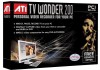 |
UPC - 727419413787
View all ATI 100-703260 manuals
Add to My Manuals
Save this manual to your list of manuals |
Page 18 highlights
12 Getting Started ATI Input Adapter for the TV WONDER PRO Use the ATI Input Adapter to connect a VCR, camcorder, or laserdisc player to your TV WONDER PRO, as shown. The audio and video output connectors on your VCR, camcorder, or laserdisc player will be similar to these. Use composite video out or S-Video out. S-Video will provide better results. Cable with S-Video plug at each end. S-VIDEO OUT COMP. VIDEO OUT L. AUDIO R. AUDIO OUT OUT OR Cables with RCA plugs at each end, available separately from a consumer electronics dealer. S L R ATI INPUT ADAPTER (Enlarged for clarity) CATV A/V IN AUD OUT TV WONDER PRO

12
Getting Started
ATI Input Adapter for the TV WONDER PRO
Use the ATI Input Adapter to connect a VCR, camcorder, or
laserdisc player to your TV WONDER PRO, as shown.
The audio and video
output
connectors on your VCR, camcorder, or
laserdisc player will be similar to these.
Use composite video out
or
S-Video out.
S-Video will provide better results.
S-VIDEO
OUT
COMP.
VIDEO
OUT
L. AUDIO
OUT
R. AUDIO
OUT
ATI INPUT ADAPTER
(Enlarged for clarity)
Cable with
S-Video
plug at
each end.
OR
S
L
R
Cables with RCA
plugs at each end,
available separately
from a consumer
electronics dealer.
A/V IN
CATV
AUD OUT
TV WONDER
PRO














