ATI X850 User Guide - Page 26
Connecting your media device for video capture, Use the Video In/Video Out Cable to connect to a TV - ati video card
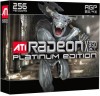 |
UPC - 727419412315
View all ATI X850 manuals
Add to My Manuals
Save this manual to your list of manuals |
Page 26 highlights
20 Capturing Video The audio and video output connectors on your TV, camcorder, or VCR will be similar those depicted in the illustration. Use Composite Video Out or S-Video Out. S-Video Out will provide better results. Connecting Your Video Device to Your Radeon® X850 Series Card A Composite In and Out Connectors. Recommended connector for best picture quality. B S-Video In and Out Connectors. X ATI Graphics Card Y Video In/Video Out Cable Z Typical Video In of TV, VCR, or Camcorder connections [ Typical Video Out of TV, VCR, or Camcorder connections Connecting your media device for video capture Use the Video In/Video Out Cable to connect to a TV, VCR, or Camcorder. Use the S-Video connectors.
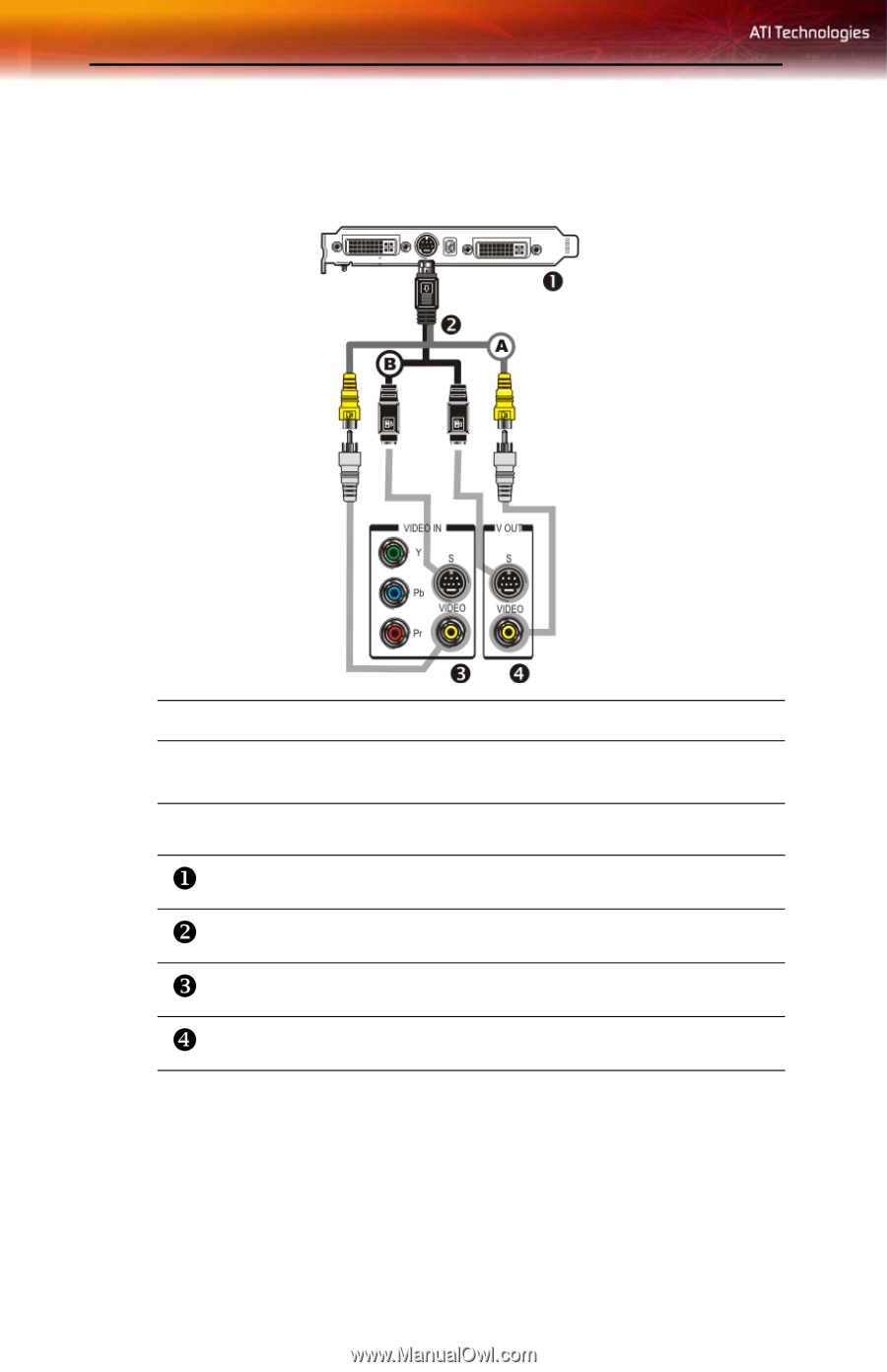
20
Capturing Video
The audio and video output connectors on your TV, camcorder, or VCR
will be similar those depicted in the illustration. Use Composite Video Out
or S-Video Out. S-Video Out will provide better results.
Connecting your media device for video capture
Use the Video In/Video Out Cable to connect to a TV, VCR, or Camcorder.
Use the S-Video connectors.
Connecting Your Video Device to Your Radeon® X850 Series Card
A
Composite In and Out Connectors.
Recommended connector
for best picture quality.
B
S-Video In and Out Connectors.
ATI Graphics Card
Video In/Video Out Cable
Typical Video In of TV, VCR, or Camcorder connections
Typical Video Out of TV, VCR, or Camcorder connections














