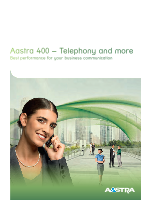Aastra 5370 Brochure Aastra 400 - Page 5
Unified Messaging, Conferences - change time
 |
View all Aastra 5370 manuals
Add to My Manuals
Save this manual to your list of manuals |
Page 5 highlights
The call pick-up function offers addi tional benefits. No matter which phone is ringing, any staff member can take the call by pressing a button. At the same time, the modern Aastra phones offer the capability to display customer information on screen. All important data is displayed once the call comes in. The team functions of Aastra 400 work on all sites and terminals integrated into the network, even in home offices. Teams can also set up joint voicemail boxes. With all team members having equal access rights. When a message is left, this is indicated on all the team's phones. Even users of mobile phones with AMC are notified about the new message. Unified Messaging Aastra's Unified Messaging solutions facilitate day-to-day message manage ment in an intelligent, flexible and intu itive manner. They allow users access to messaging services, anywhere and any time. Conferences In many companies phone conferences are among the most frequently used functions of the communications sys tem. Particularly when external partners or customers are taking part, it is impor tant for the conference to be set up quickly and easily and that no call is lost. Including an additional participant join ing an ongoing conference, in order to give their opinion. With Aastra 400 each phone call can intuitively be changed to a conference involving up to six partici pants, regardless of the media deployed. Additionally, for regular conferences taking place with the same circle of par ticipants, the corresponding settings can be stored on the function keys. Pressing the relevant key automatically sets up the connection with all the par ticipants concerned. The central access point enhances efficiency and productivity. All voice messages, faxes and e-mails are conven iently accessible via the PC or mobile phone. Users can then listen to their voicemails, for instance, outside the company or from their home office, pro vided there is e-mail access. And with the Aastra Mobile Client, mobile phone users also benefit from the practical team functions. 5