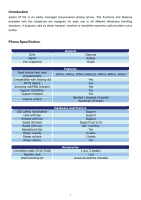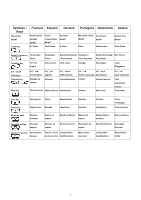Aastra 6710a User Guide Aastra 6710a
Aastra 6710a Manual
 |
View all Aastra 6710a manuals
Add to My Manuals
Save this manual to your list of manuals |
Aastra 6710a manual content summary:
- Aastra 6710a | User Guide Aastra 6710a - Page 1
Aastra 6710a Operation Guide - Aastra 6710a | User Guide Aastra 6710a - Page 2
Table of Contents Introduction ...3 Phone Specification ...3 Phone Parts ...4 Key Panel...5 Bottom View...7 Basic Operation ...8 Dial ...8 Call by Handsfree ...8 Call by Headset ...8 Music on Hold ...8 Mute...8 Goodbye Key ...8 Redial ...8 Volume Setting...9 Set Ring Volume...9 Set Handfree Volume - Aastra 6710a | User Guide Aastra 6710a - Page 3
Introduction Aastra 6710a is an easily managed line-powered analog phone. The functions and features available with this telephone are designed for easy use in all different telephone handling situations. It supports calls by either handset, headset or handsfree operation with excellent voice - Aastra 6710a | User Guide Aastra 6710a - Page 4
Phone Parts When you unpack your phone, you should ensure that you have all of the following items. If any part is missing, contact the supplier of your phone. 4 - Aastra 6710a | User Guide Aastra 6710a - Page 5
Key Panel 5 - Aastra 6710a | User Guide Aastra 6710a - Page 6
Symbols / Keys Speed-dial M0-M7 Flash key Français Español Deutsch Numérotation abrégée M0-M7 R - Flash Teclas programables M0-M7 Tecla Flash Kurzwahl M0-M7 R-Taste Português Nederlands Italiano Marcação rápida Snel-kiezen M0-M7 M0-M7 Flash Haakcontact Numeri brevi M0-M7 Tasto Flash - Aastra 6710a | User Guide Aastra 6710a - Page 7
Bottom View Symbols / Keys Line socket OFF / Hi Volt / MW(-) / MW(+) Headset Jack Handset Jack Français Español Deutsch Português Nederlands Italiano Prise de ligne téléphonique Puerto Anschlussbuchse conneccion de linea Conector de linha Lijnpoort telefônica Off / Haute Tension / MW(-) / - Aastra 6710a | User Guide Aastra 6710a - Page 8
Basic Operation Dial Pick up the handset (or press [ [#] or [Pause] to dial out. ] for handsfree / headset operation) and press numeric key, [*], Call by Handsfree 1. Press [ ] and enter the number by using the dial pad. 2. To hang up the phone, press [ ] again. 3. When you are talking on handset - Aastra 6710a | User Guide Aastra 6710a - Page 9
Volume Setting Set Ring Volume Three levels of ring volume provided: High, Low, Silence 1. Place the handset on the phone 2. Press 'Volume +' to increase ring volume 3. Press 'Volume -' to decrease ring volume. To disable the ring for incoming calls. Press the 'Volume -' until reach Silence level or - Aastra 6710a | User Guide Aastra 6710a - Page 10
Speed Dial Memory Save a Memory 1. Place the handset on the phone 2. Press one memory key (M0 to M7) 3. Press [ ] and enter the number to be saved 4. Press [ ] key again to complete saving 5. The "save" successes with confirmation tone Dial from a Memory 1. Pick up the handset or press [ ] 2. Press - Aastra 6710a | User Guide Aastra 6710a - Page 11
Message Waiting Memory (MWM) The message waiting memory normally stores the number to reach the voicemail box. Save MWM 1. Place the handset on the phone 2. Press [ ] 3. Press [ ] and enter the number to be saved 4. Press [ ] key again to complete saving 5. The "save" successes with confirmation - Aastra 6710a | User Guide Aastra 6710a - Page 12
Phone Setting Different combination of key sequences are used on different parameter settings as shown in the table below Parameters Set flash time Set ring melody Programming key sequence [save]+[#]+[0]+[1] +[#]+[X]+[#] Lock Protected Yes Valid Settings 1: 100ms 2: 200ms 3: 300ms 4: 400ms 6: - Aastra 6710a | User Guide Aastra 6710a - Page 13
the European Directive 1999/5/EC (R&TTE Directive) Le poste Aastra 6710a est conforme aux exigences essentielles de la directive 1999/5/EC Dieses Gerät Aastra 6710a entspricht den grundlegenden Anforderungen der Richtlinie 1999/5/EG Este equipo Aastra 6710a cumple con los requisitos esenciales de la
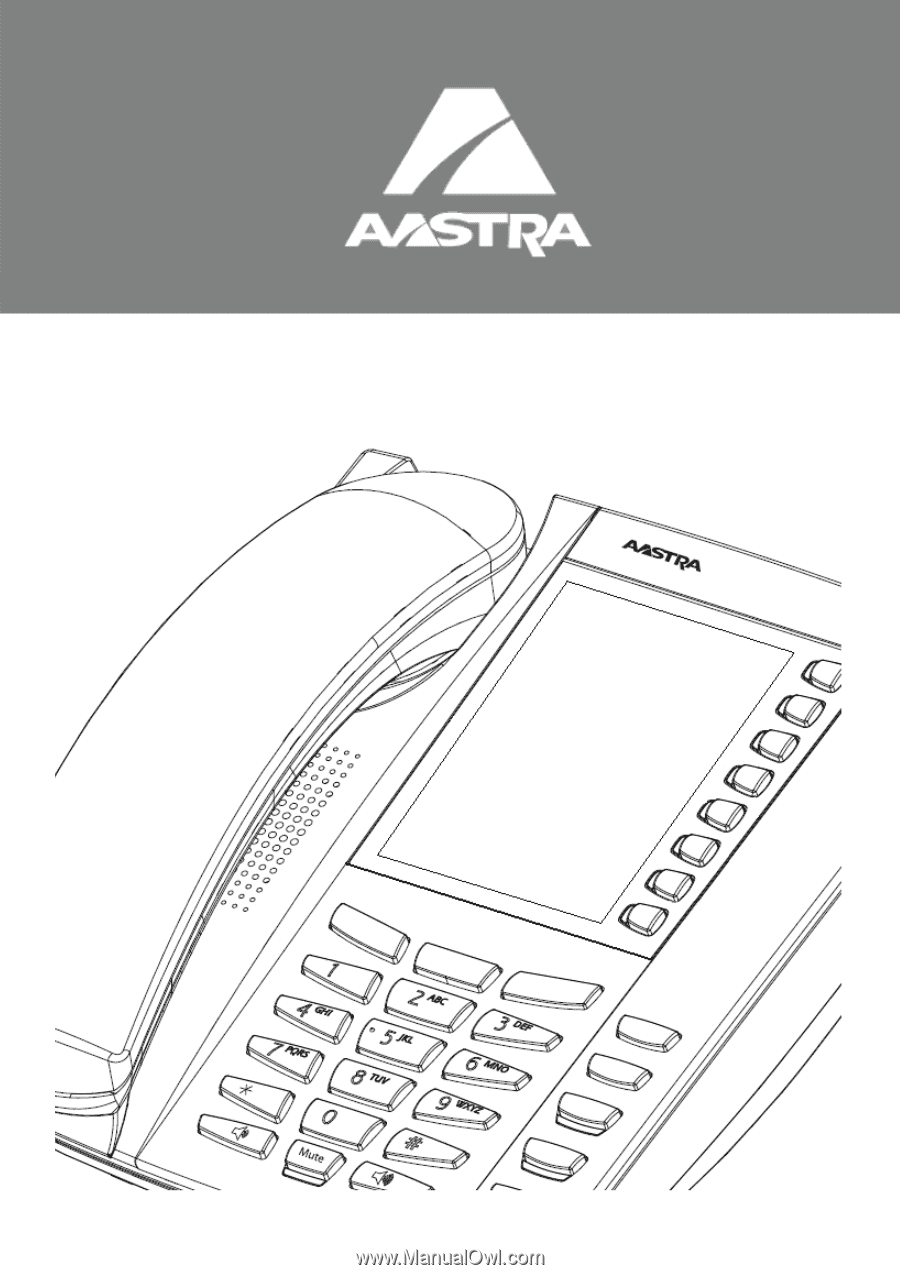
Aastra 6710a
Operation Guide