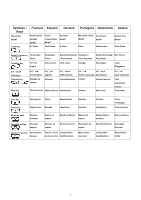Aastra 6710a User Guide Aastra 6710a - Page 10
Speed Dial Memory, Save a Memory, Dial from a Memory, Delete Memory
 |
View all Aastra 6710a manuals
Add to My Manuals
Save this manual to your list of manuals |
Page 10 highlights
Speed Dial Memory Save a Memory 1. Place the handset on the phone 2. Press one memory key (M0 to M7) 3. Press [ ] and enter the number to be saved 4. Press [ ] key again to complete saving 5. The "save" successes with confirmation tone Dial from a Memory 1. Pick up the handset or press [ ] 2. Press the memory key (M0 to M7) to be dialed Delete Memory 1. Place the handset on the phone 2. Press the memory key (M0 to M7) to be deleted 3. Press [ ] 4. The "delete" successes with confirmation tone 10

Speed Dial Memory
Save a Memory
1.
Place the handset on the phone
2.
Press one memory key (M0 to M7)
3. Press [
] and enter the number to be saved
4. Press [
] key again to complete saving
5.
The “save” successes with confirmation tone
Dial from a Memory
1.
Pick up the handset or press [
]
2.
Press the memory key (M0 to M7) to be dialed
Delete Memory
1.
Place the handset on the phone
2.
Press the memory key (M0 to M7) to be deleted
3. Press [
]
4.
The “delete” successes with confirmation tone
10