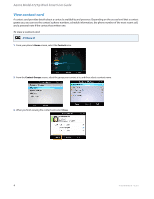Aastra 6725ip 6721ip and 6725ip User Guide - Page 8
Mute everyone except yourself, View call logs, To view the call logs
 |
View all Aastra 6725ip manuals
Add to My Manuals
Save this manual to your list of manuals |
Page 8 highlights
Aastra Model 6725ip Work Smart User Guide Mute everyone except yourself IP Phone UI • When you are in a conference call, from the In Call screen, select Menu, and then select Mute Audience. View call logs The Call Logs screen displays a history of incoming, outgoing, and missed calls on your phone. To view the call logs IP Phone UI 1. From your phone's Home screen, select the Call Logs icon 2. From the All Calls screen, select Menu to sort the calls. 6 41-001368-00 Rev 00 - 01.2011

Aastra Model 6725ip Work Smart User Guide
6
41-001368-00 Rev 00
– 01.2011
Mute everyone except yourself
View call logs
The Call Logs screen displays a history of incoming, outgoing, and missed calls on your phone.
To view the call logs
IP Phone UI
•
When you are in a conference call, from the
In
Call
screen, select
Menu
, and then select
Mute
Audience
.
IP Phone UI
1.
From your phone's
Home
screen, select the
Call Logs
icon
2.
From the
All
Calls
screen, select
Menu
to sort the calls.