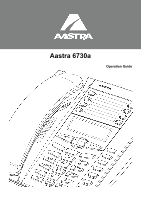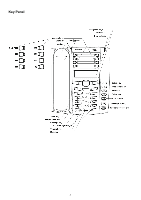Aastra 6730a User Guide Aastra 6730a
Aastra 6730a Manual
 |
View all Aastra 6730a manuals
Add to My Manuals
Save this manual to your list of manuals |
Aastra 6730a manual content summary:
- Aastra 6730a | User Guide Aastra 6730a - Page 1
Aastra 6730a Operation Guide - Aastra 6730a | User Guide Aastra 6730a - Page 2
Parts ...4 Key Panel...5 Bottom View...7 Basic Operation ...8 Dial and Pre-dial ...8 Call by Handsfree ...8 Call by Headset ...8 Music on Hold ...8 Mute...8 Goodbye Key ...8 Redial ...8 Menu Operation ...9 Phone Setting ...10 Set Language ...10 Set Ring Volume...10 Set Ring Melody ...10 Set Handset - Aastra 6730a | User Guide Aastra 6730a - Page 3
Introduction Aastra 6730a is an advanced line-powered analog phone. It supports multi-languages, call log management, volume adjustment, message waiting, configuration lock, and remote control through FSK singnalling. Phone Specification Color Signal Line supported General Charcoal Analog Single - Aastra 6730a | User Guide Aastra 6730a - Page 4
Phone Parts When you unpack your phone, you should ensure that you have all of the following items. If any part is missing, contact the supplier of your phone. 4 - Aastra 6730a | User Guide Aastra 6730a - Page 5
Key Panel 5 - Aastra 6730a | User Guide Aastra 6730a - Page 6
Symbols / Keys Speed-dial Shift / M0-M7 Navigation keys Français Español Deutsch Português Nederlands Italiano Numérotation abrégée Shift / M0-M7 Touches de navigation Teclas programables Shift / M0-M7 Teclas de navegación Kurzwahl Shift / M0-M7 Navigationstasten Marcação rápida Shift / M0-M7 - Aastra 6730a | User Guide Aastra 6730a - Page 7
Bottom View Symbols / Keys Line socket OFF / Hi Volt / MW(-) / MW(+) Headset Jack Handset Jack Français Español Deutsch Português Nederlands Italiano Prise de ligne Puerto Anschlussbuchse Conector de linha Lijnpoort téléphonique conneccion de telefónica linea Off / Haute DE / Alto AUS/ - Aastra 6730a | User Guide Aastra 6730a - Page 8
. 3. When you are talking on handset, you can switch to handsfree mode by pressing [ ]. Call by Headset 1. Insert a headset to the phone 2. Press [ ] and enter the number using the dial pad. 3. To hang up the phone, press [ ] again. 4. When you are talking on handset, you can switch to headset mode - Aastra 6730a | User Guide Aastra 6730a - Page 9
] to visit the previous menu Main menu Submenu SET LANGUAGE PHONE SETTING RING VOL RING MELODY SET HANDSET VOL SET HANDSFREE VOL FORMAT LOCAL AREA CODE ALARM CLOCK ALARM INTERVAL ALARM ON/OFF MISSED CALL DIALED CALL ANSWERED CALL Settings English, Français, Español, Deutsch, Português, Italiano - Aastra 6730a | User Guide Aastra 6730a - Page 10
the favourite language (English, Français, Español, Deutsch, Português, Nederlands, Italiano) 3. Press [ ] or [ ] to confirm Set Ring Volume 1. Press [ ] > PHONE SETTING > RING VOL 2. Press [ ] or [ ] to adjust the ringer volume (OFF / LOW / HIGH ) 3. Press [ ] or [ ] to confirm Set Ring Melody - Aastra 6730a | User Guide Aastra 6730a - Page 11
on the handset. Headset Volume Level 4 (max) Level 3 Level 2 Level 1 (min) Display Icon 4. Press [ ] or [ ] to confirm Set Password 1. Press [ ] > PHONE SETTING > SET PASSWORD 2. Press numberic keys to input the OLD password (default - '0000') 3. Press [ ] or[ ] to confirm the OLD password - Aastra 6730a | User Guide Aastra 6730a - Page 12
shows "LOCK?" 6. Press [ ] or [ ] to lock / Press [ ] or [ ] to quit without change Note: The phone was defaultly unlocked. While the state is changed to 'LOCK', you need to enter password for deleting the calls record and phonebook or to change the settings which are lock protected (see "Menu - Aastra 6730a | User Guide Aastra 6730a - Page 13
SETTING > TIME FORMAT 2. Press [ ] or [ ] to select the time format (12 Hours or 24 Hours) 3. Press [ ] or[ ] to confirm Area code setting 1. Press [ ] > PHONE SETTING > LOCAL AREA CODE 2. Press [ ] or [ ] to set each digit 3. Press [ ] to confirm and move to next digit setting. The area code can be - Aastra 6730a | User Guide Aastra 6730a - Page 14
Alarm Setting Alarm clock The alarm clock should be set as 24H, HH/MM and phone should then activate the alarm in 5 sec after the local clock reached the set time in alarm clock 1. Press [ ] > ALARM SETTING > ALARM CLOCK 2. Press [ ] or [ ] - Aastra 6730a | User Guide Aastra 6730a - Page 15
[ ]. Area Code Filter If area code was set (see "Area code setting"), the phone will compare and filter the initial digits of the incoming number. An example: The area code was set "755". If the incoming call's number is "755-12345678", then caller ID will be displayed "12345678" while "755" will - Aastra 6730a | User Guide Aastra 6730a - Page 16
Speed Dial Memory Save a Memory 1. Place the handset on the phone 2. Press "one-touch" memory key (M1 to M7) or "two-touch" (Shift + M0 to M7) to be dialed Delete Memory 1. Place the handset on the phone 2. Press "one-touch" memory key (M1 to M7) or "two-touch" memory keys (Shift + M0 to M7) to - Aastra 6730a | User Guide Aastra 6730a - Page 17
Message Waiting Memory (MWM) The message waiting memory normally stores the number to reach the voicemail box. Save MWM 1. Place the handset on the phone and press [ ] 2. Press [ ] and enter the number to be saved 3. Press [ ] key again to complete saving Dial from a MWM 1. Pick up the handset or - Aastra 6730a | User Guide Aastra 6730a - Page 18
deletion. 3. If you want to delete all the records, press [ ] for 3 seconds. Then you will see 'DELETE ALL?', then press [ ] to confirm. Note: If the phone was locked, you need to enter the password for deleting the calls phonebook and calls record (see "Set Lock State"). 18 - Aastra 6730a | User Guide Aastra 6730a - Page 19
the Number, Name, Date/Time, Caller Timer, Repeated call icon, New missed call icon, Missed call icon and Received call icon. Repeated Call New Call Incoming call Out going call Missed Call Received Call If the record is full, the next incoming call will replace the oldest record one by one - Aastra 6730a | User Guide Aastra 6730a - Page 20
the European Directive 1999/5/EC (R&TTE Directive) Le poste Aastra 6730a est conforme aux exigences essentielles de la directive 1999/5/EC Dieses Gerät Aastra 6730a entspricht den grundlegenden Anforderungen der Richtlinie 1999/5/EG Este equipo Aastra 6730a cumple con los requisitos esenciales de la
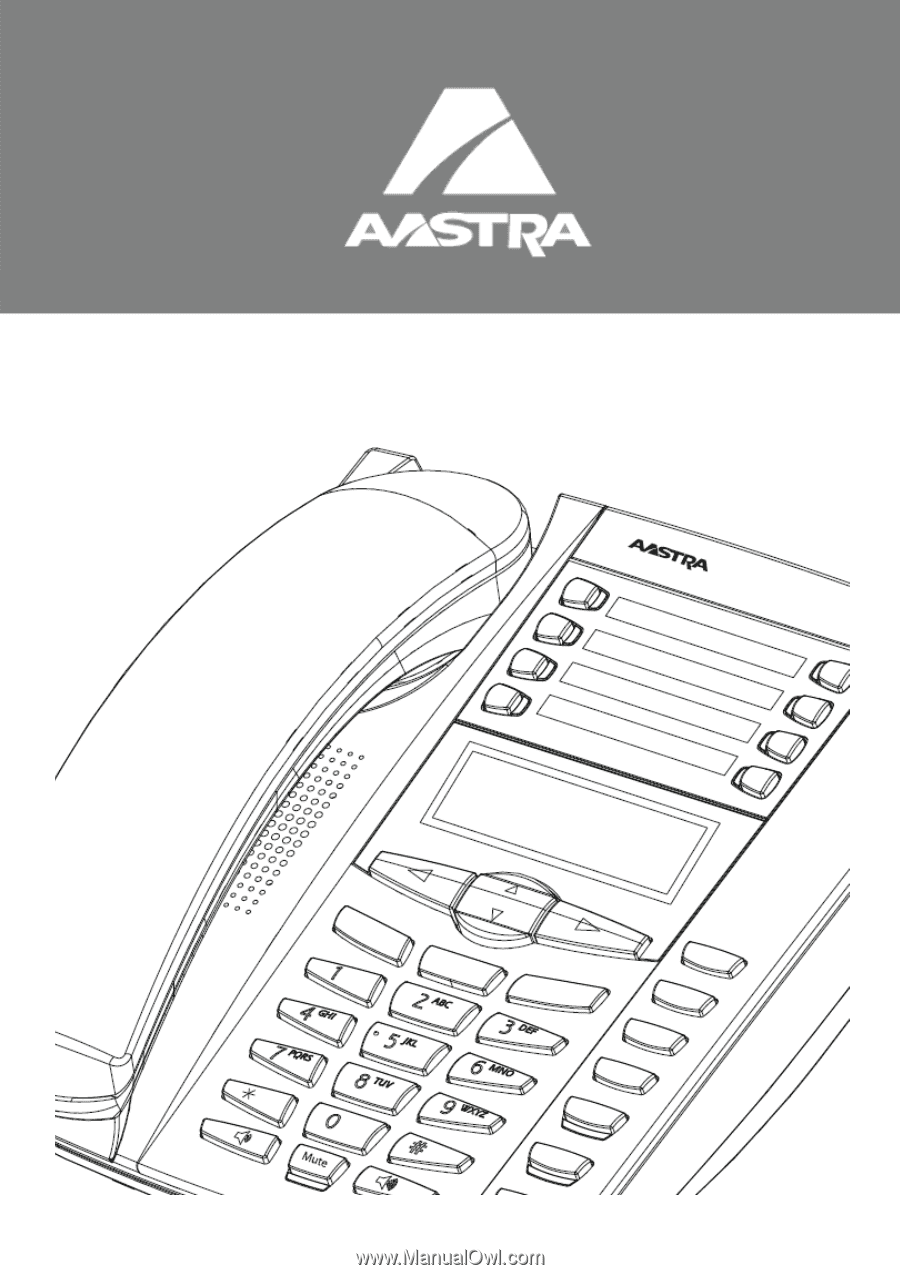
Aastra 6730a
Operation Guide