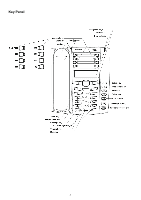Aastra 6730a User Guide Aastra 6730a - Page 10
Phone Setting, Set Language, Set Ring Volume, Set Ring Melody, Set Handset Volume, Display Icon
 |
View all Aastra 6730a manuals
Add to My Manuals
Save this manual to your list of manuals |
Page 10 highlights
Phone Setting Set Language 1. Press [ ] > PHONE SETTING > SET LANGUAGE 2. Press [ ] or [ ] to choose the favourite language (English, Français, Español, Deutsch, Português, Nederlands, Italiano) 3. Press [ ] or [ ] to confirm Set Ring Volume 1. Press [ ] > PHONE SETTING > RING VOL 2. Press [ ] or [ ] to adjust the ringer volume (OFF / LOW / HIGH ) 3. Press [ ] or [ ] to confirm Set Ring Melody 1. Press [ ] > PHONE SETTING > RING MELODY 2. Press [ ] or [ ] to choose ring melody (MELODY 1 to 8 ) 3. Press [ ] or [ ] to confirm Set Handset Volume 1. Press [ ] > PHONE SETTING > SET HANDSET VOL or Pick up the handset 2. Press [ ] or [ ] to adjust the volume on the handset. Handset Volume Level 4 (max) Level 3 Level 2 Level 1 (min) Display Icon 3. Press [ ] or [ ] to confirm 10