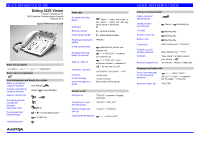Aastra Dialog 4225 Dialog 4225 Vision for MD Evolution - Page 2
Quick Reference Guide - user guide
 |
View all Aastra Dialog 4225 manuals
Add to My Manuals
Save this manual to your list of manuals |
Page 2 highlights
QUICK REFERENCE GUIDE Call forwarding ACTIVATION DEACTIVATION Immediate call forwarding Remote call forwarding Program a registered call forwarding Activate call forwarding Ô Menu +"CALL FWD" + choose type of call fwd + call fwd Nr +"CONFIRM" Ô Menu +"CALL FWD" +"REMOTE FWD" + yr extension Nr + choose type of call fwd + call fwd Nr + password Ô Menu + Ô >> +"FIXED FWD" + choose type of call fwd + call fwd Nr +"CONFIRM" Ô Call fwd Ô Call fwd Ô Call fwd (from your set) Program another registered call forwarding Ô Call fwd Programming your terminal ACTIVATION DEACTIVATION Reminder Program dedicated repertory keys on line keys 71 + HHMM 4 digits - time of the reminder Ô Menu + Ô >>* + "DIRECTORY" press key to register + Nr to register + "CONFIRM" + í Change password 79 +old password + new password Lock your phone Ô Menu + "LOCK" Retrieve from «all- Ô Menu "GROUP" calls» group 71 + 9 Ô Menu + Ô >> + "DIRECTORY" press key to register "BLANK" "CONFIRM" + í Ô Menu + "LOCK" Ô Menu "GROUP" Temporary operator Ô Menu "GEN CALL" Ô Menu "GEN CALL" Choose ringing melody & adjust loudspeaker volume Change voice paging mode (bi-way mode) Ô Menu +"RING-SPKR" Ô Menu + Ô >> + "V.PAGING" +"MODIFY" + í Attendant facilities Attendant console activation Attendant console deactivation / programming of extra night set Ô Menu + "GEN-CALL" Ô Menu + "GEN-CALL" + extra night set Nr + í or "CONFIRM" or "MODIFY" or "NONIGHTST" Override of "do not disturb" "OVERRIDE" System call forwarding Ô Menu + "CALL-FWD" Deactivate system call forwarding + Ô >> "SYSTEM" + external number (without 0) Ô Menu + "CALL-FWD" + Ô >> "CANC-SYST" Call forwarding for a third party Ô Menu + "CALL-FWD" + Ô >> "REMOTE FWD" + number to forward + call forwarding type + forwarding Nr + your password Programming date and Ô Menu + Ô >> +"SYSTEM"+ time "DATE"+ figures "CONFIRM" Programming abbreviated number Ô Menu + Ô >> +"SYSTEM"+ "ABBR-NR"+ Nr of list + short number + complete number + "CONFIRM" QUICK REFERENCE GUIDE Initialization of pass word for an extension Hotel facilities Ô Menu + Ô >> +"SYSTEM"+ your password + Ô >> +"PASSWORD"+ extension Nr + "CONFIRM" See user guide for hotel console Declaration of Conformity Hereby, Aastra Telecom Sweden AB, SE-126 37 Hägersten, declares that this telephone is in conformity with the essential requirements and other relevant provisions of the R&TTE directive 1999/5/EC. Details to be found at: http://www.aastra.com/sdoc For questions regarding the product, please contact your Aastra Certified Sales Partner. Also visit us on: www.aastra.com © Aastra Telecom Sweden AB 2008. All rights reserved. EN/LZTBS 102 1938 R3A SubjectStuobjaletcetr tatoioalntewritathiountwnitothiocuet notice