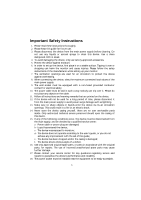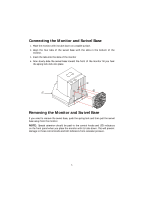Acer AC501 AC 501 User Guide - Page 8
User Controls, Control, Function, Power Switch, Power LED Indicator
 |
View all Acer AC501 manuals
Add to My Manuals
Save this manual to your list of manuals |
Page 8 highlights
User Controls Control Power Switch Power LED Indicator OSD ON/OFF Control Function Turns the monitor on Green- On Amber- Sleep Turn the OSD Display ON or OFF Brightness Control/ OSD Adjust Brightness level or OSD Function selection Function selection Control Contrast Control/OSD Function adjustment Adjust Contract level or OSD Function Level Control 8

8
User Controls
Control
Function
Power Switch
Turns the monitor on
Green- On
Power LED Indicator
Amber- Sleep
OSD ON/OFF Control
Turn the OSD Display ON or OFF
Brightness Control/ OSD
Function selection
Adjust Brightness level or OSD
Function selection Control
Contrast Control/OSD
Function adjustment
Adjust Contract level or OSD Function
Level Control