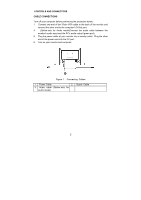Acer AL1711 al1711ug.pdf - Page 11
Auto Adjust the H/V Position, Focus - resolution
 |
View all Acer AL1711 manuals
Add to My Manuals
Save this manual to your list of manuals |
Page 11 highlights
N/A Warm N/A Cool User /Red Set the color temperature to warm white. Set the color temperature to cool white. User/Green Adjusts Red/Green/Blue intensity. User/Blue N/A English Traditional N/A Chinese N/A Deutsch N/A Français N/A Español N/A Italiano Simplified N/A Chinese N/A Japanese Multi-language selection. H. Position Adjust the horizontal position of the OSD. V. Position OSD Timeout Adjust the vertical position of the OSD. Adjust the OSD timeout. Auto Adjust the H/V Position, Focus and N/A Auto Config Clock of picture. N/A Information N/A Reset Show the resolution, H/V frequency and input port of current iput timing. Clear each old status of Auto-configuration and set the color temperature to Cool. N/A Exit Save user adjustment and OSD disappear. 10