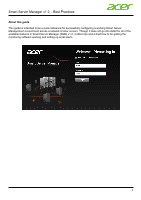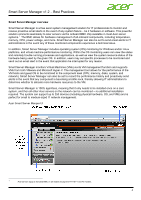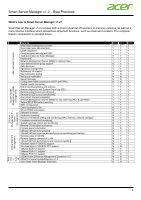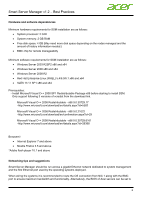Acer AR380 F2 Smart Server Manager Best Practice Guide
Acer AR380 F2 Manual
 |
View all Acer AR380 F2 manuals
Add to My Manuals
Save this manual to your list of manuals |
Acer AR380 F2 manual content summary:
- Acer AR380 F2 | Smart Server Manager Best Practice Guide - Page 1
Smart Server Manager v1.2 - Best Practices Smart Server Manager v1.2 Best Practices Guide Acer EPBU, July 2012 1 - Acer AR380 F2 | Smart Server Manager Best Practice Guide - Page 2
Smart Server Manager v1.2 - Best Practices Contents About this guide 3 Smart Server Manager overview 4 What's new to Smart Server Manager 5 Required hardware and software 6 Network setup: suggestions, tips; requirements 6 Tips when configuring on Windows Server - Acer AR380 F2 | Smart Server Manager Best Practice Guide - Page 3
Smart Server Manager v1.2 - Best Practices About this guide This guide is intended to be a quick reference for successfully configuring a working Smart Server Management environment across a network of Acer servers. Though it does not go into detail for all of the available features in Smart Server - Acer AR380 F2 | Smart Server Manager Best Practice Guide - Page 4
Acer servers via the onboard BMC chip available in most Acer the status and remotely trouble running processes and applications, its VM management function and supports VMs from both VMware and Acer servers on the network can be monitored - no additional installation required. The system can support - Acer AR380 F2 | Smart Server Manager Best Practice Guide - Page 5
) Processes control and monitoring System services control and monitoring Remote OS shutdown support Windows Hyper-V 2008 R2 SP1 support VMware ESXi 4.0 support VMware ESXi 4.1 support VMware ESXi 5.0 support ASSM Power Efficiency Management Extension v1.0 ASSM Firmware Update Extension v1.0 Acer - Acer AR380 F2 | Smart Server Manager Best Practice Guide - Page 6
Microsoft Visual C++ 2008 SP1 Redistributable Package x86 before starting to install SSM. Only support following 3 versions of vcredist from the download link. Microsoft Visual C++ 2008 Redistributable maximum bandwidth and functionality. Alternatively, the BIOS of Acer servers can be set to 6 - Acer AR380 F2 | Smart Server Manager Best Practice Guide - Page 7
the IP is changed as desired when exiting the BIOS. This item is only available on some of the newer servers beginning with the 2 socket F2 family (i.e. AT350 F2, AR380 F2 and AR360 - Acer AR380 F2 | Smart Server Manager Best Practice Guide - Page 8
alerts to IT administration based on the pooled data. The SSM network is detailed in the below diagram. Managed Nodes/Servers Administrator Web Console Acer Smart Server Manager VPN Server For remote management, a VPN server is recommended to ensure better security to the internet and ensure no non - Acer AR380 F2 | Smart Server Manager Best Practice Guide - Page 9
Smart Server Manager v1.2 - Best Practices Tips for setting Windows Server OS Windows Server OS is a supported OS in Smart Server Manager v1.2. However, though SSM does its best to provide near seamless integration, some default settings of Windows Server should be - Acer AR380 F2 | Smart Server Manager Best Practice Guide - Page 10
Smart Server Manager v1.2 - Best Practices Tips for setting Linux Server OS Acer servers certify major enterprise Linux OS SUSE and RedHat. Smart Server Manager is guaranteed to support either, and is programmed to support other Linux solutions, but not certified to do so. When setting up a Linux - Acer AR380 F2 | Smart Server Manager Best Practice Guide - Page 11
Smart Server Manager v1.2 - Best Practices 11 - Acer AR380 F2 | Smart Server Manager Best Practice Guide - Page 12
and software across their network. This free management tool can also be easily set for an entire network within about an hour across existing Acer hardware, and roughly an afternoon for a new setup. Once Smart Server Manager is installed on a host machine, and the networks for both the operating - Acer AR380 F2 | Smart Server Manager Best Practice Guide - Page 13
Smart Server Manager v1.2 - Best Practices Alternatively, the user can access the same discovery configuration window via the "Discovery" hotkey located at the bottom of the left-hand side task bar. In the discovery range menu, the user may set multiple IP ranges from which SSM v1.2 will search. - Acer AR380 F2 | Smart Server Manager Best Practice Guide - Page 14
and forward email alerts. Single devices may be authenticated one at a time by entering in the user name and password for each system. For Acer server hardware, the default user name and password is "root" and "superuser". For multiple systems with identical user name and password, the user may - Acer AR380 F2 | Smart Server Manager Best Practice Guide - Page 15
account" for auto authentication. Once complete, a full list of available Acer servers, monitored OS (both Linux and Windows) and the monitored VMs should read sensor reports, view and download event logs, see processes and services running on all available OS and view the performance history for - Acer AR380 F2 | Smart Server Manager Best Practice Guide - Page 16
Smart Server Manager v1.2 - Best Practices Setting email alerts The process for setting up email alerts varies slightly depending on the email alert type which the user wishes to create. Regardless of the alert type, the system must have access to an email server in order to relay any alert to an - Acer AR380 F2 | Smart Server Manager Best Practice Guide - Page 17
notification in the event of any sensor warning. PEF traps are more appropriate for remote troubleshooting, but also much more difficult and time consuming to configure. Both methods are detailed in the SSM v1.2 user guide. To set an alert for one or multiple servers, simply select the "Out-of-band - Acer AR380 F2 | Smart Server Manager Best Practice Guide - Page 18
Smart Server Manager v1.2 - Best Practices In the process information page, the user can set view all available process, kill/stop certain processes and select which process(es) he/she would like to monitor. Again, holding "ctrl" or "shift" will allow the user to select multiple processes at once. - Acer AR380 F2 | Smart Server Manager Best Practice Guide - Page 19
Smart Server Manager v1.2 - Best Practices TIP: It is a good idea to select both critical and good when creating the alerts so that any processes which automatically restart themselves, the IT administration will also know if the restart happened or not. Setting performance alerts for monitored - Acer AR380 F2 | Smart Server Manager Best Practice Guide - Page 20
Smart Server Manager v1.2 - Best Practices After selecting the appropriate tab, a performance alert can be set by clicking on 'Performance Alerts - Add'. The below screen will appear, and the user can select for which VM host or VM the alert should monitor, and which counter (monitored component) to - Acer AR380 F2 | Smart Server Manager Best Practice Guide - Page 21
SNMP traps to alert the utility in the event a RAID volume experiences any problem - including hard drive failure. SSM can then relay this alert as an purposes of this guide, it will cover the settings for LSI MegaRAID Storage Manager (LSI MSM) which can be used for all Acer Servers equipped with - Acer AR380 F2 | Smart Server Manager Best Practice Guide - Page 22
SNMP traps in their operating system, whether it be Windows or Linux. In Windows Server 2008 R2, first go to 'Start->All Programs->Administrative Tools->Services->SNMP Service.' (If you don't see the "SNMP service" in the service list, please refer to Microsoft document to enable the SNMP - Acer AR380 F2 | Smart Server Manager Best Practice Guide - Page 23
5.3, for more detailed information please refer to the LSI MSM user guide. LSI MSM rpm will take care of the necessary modification needed in you can refer to following steps to configure it by yourself. [SNMP service configuration example on RHEL6.0/5.6] 1. check if net-snmp is installed (RHEL6.0/ - Acer AR380 F2 | Smart Server Manager Best Practice Guide - Page 24
are installed 4. edit "/etc/lsi_mrdsnmp/sas/sas_trapdestination.conf" Mark original TrapDestInd 1 and IP address. Add TrapDestInd 3 and new SSM's IP address. SSM's IP 5. restart lsi_mrdsnmpd service mark add 6. restart snmpd - Acer AR380 F2 | Smart Server Manager Best Practice Guide - Page 25
Smart Server Manager v1.2 - Best Practices Finally, the user should configure the email server (refer to SSM User Guide) and set the email rule on SSM so that SSM can send a RAID mail notification out. Go to SSM Tools > SSM Alerting > Alerts > InBand Mgmt - Acer AR380 F2 | Smart Server Manager Best Practice Guide - Page 26
addition to sending email reports for sensor alerts, performance alerts, SNMP traps and software processes status, Smart Server Manager v1.2 also supports email grouping whereby admin-defined groups can be established and managed in a consolidated format. To enable email group management, the user - Acer AR380 F2 | Smart Server Manager Best Practice Guide - Page 27
be used to better trouble shoot issues remotely. Installing additional extensions - power management and remote firmware updates After setting up a management core server with Acer Smart Server Manager v1.2 installed, users can then install the extension from the support and downloads section on - Acer AR380 F2 | Smart Server Manager Best Practice Guide - Page 28
#1) or 3) Dedicated mode (one line for dedicated BMC NIC, one line for NIC#1) Once downloaded, install the package by following the simple installation instructions in the read me file of download. Be sure to download and install the correct package for your OS environment - i.e. Windows Server, Red - Acer AR380 F2 | Smart Server Manager Best Practice Guide - Page 29
feature to note is the settings tab which allows Smart Server Manager to search for firmware updates on select websites - such as the Acer Support and Downloads website. However, this step is not necessary as users may prepare the firmware file themselves if desired. Open the 'Firmware Update - Acer AR380 F2 | Smart Server Manager Best Practice Guide - Page 30
be updated across the network. Important for certain environments, such as high-performance computing, this tool may not be crucial for everyone and Acer recommends using the standard, most updated BIOS firmware wherever possible. When selecting the new package to upload, be sure to select the BIOS - Acer AR380 F2 | Smart Server Manager Best Practice Guide - Page 31
Smart Server Manager v1.2 - Best Practices Next, create a task which determines which models will be flashed, what firmware will flash, and when the action will take place. NOTE: Because IPs can change, it is important for users to 'Scan Devices' every time before scheduling a task to avoid the - Acer AR380 F2 | Smart Server Manager Best Practice Guide - Page 32
Smart Server Manager v1.2 - Best Practices 32 - Acer AR380 F2 | Smart Server Manager Best Practice Guide - Page 33
supported systems ASSM FW Update Manager v1.0 Server model AT110 F2 AT310 F2 AR320 F2 AT150 F2 AR160 F2 AR180 F2 AT350 F2 AR360 F2 AR380 F2 N N N N N N N Additional power capping enablement and use Acer Smart Server Manager v1.2 extensions also include the optional power management extension for - Acer AR380 F2 | Smart Server Manager Best Practice Guide - Page 34
Smart Server Manager v1.2 - Best Practices Once set the admin may than begin to create one of three power zones - Critical, High Availability and Low Priority. The power zones will act as groups of which servers should impose power capping when the rack limit begins to be reached. For example, if - Acer AR380 F2 | Smart Server Manager Best Practice Guide - Page 35
Smart Server Manager v1.2 - Best Practices After which, the user will be prompted to configure the rack they wish to setup. This step includes selecting which machines will be managed, the desired power limit of the rack and each managed device's power grouping priority. Establish a rack and set its - Acer AR380 F2 | Smart Server Manager Best Practice Guide - Page 36
Smart Server Manager v1.2 - Best Practices Once set the admin will be able to view the power management dashboard and see both the system temperature and power usage. 36 - Acer AR380 F2 | Smart Server Manager Best Practice Guide - Page 37
Smart Server Manager v1.2 - Best Practices Reports may also be generated by clicking on Information -> reports. 37

Smart Server Manager v1.2 – Best Practices
1
Smart Server Manager v1.2
Best Practices Guide
Acer EPBU, July 2012