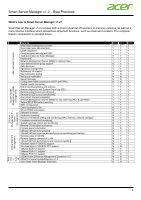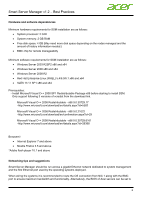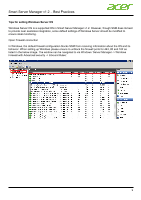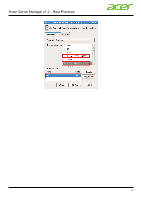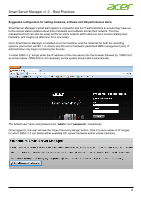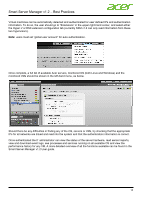Acer AR380 F2 Smart Server Manager Best Practice Guide - Page 10
Tips for setting Linux Server OS
 |
View all Acer AR380 F2 manuals
Add to My Manuals
Save this manual to your list of manuals |
Page 10 highlights
Smart Server Manager v1.2 - Best Practices Tips for setting Linux Server OS Acer servers certify major enterprise Linux OS SUSE and RedHat. Smart Server Manager is guaranteed to support either, and is programmed to support other Linux solutions, but not certified to do so. When setting up a Linux OS, some good tips to follow are listed below. For Linux there are some dependencies which need to be installed. The process is detailed in greater detail in the User Guide, and the related dependencies for Windows and Linux are listed below. Installation File acer.ssm-1.2.91346-win32-x86.msi acer.ssm.hx-1.2-91347.rhel5.i386.rpm acer.ssm.sx-1.2-91347.rhel5.i386.rpm acer.ssm.vxhlite-1.2-91347.rhel5.i386.rpm acer.ssm.vxlite-1.2-91347.rhel5.i386.rpm acer.ssm-1.2-91347.rhel5.i386.rpm Supported OS for Installation Windows Server 2008 SP1/SP2 32-bit/64-bit, Windows Server 2008 R2/R2 SP1 64-bit Red Hat Enterprise Linux 5.4/5.6 32-bit acer.ssm.hx-1.2-91347.rhel5.x86_64.rpm acer.ssm.sx-1.2-91347.rhel5.x86_64.rpm acer.ssm.vxhlite-1.2-91347.rhel5.x86_64.rpm Red Hat Enterprise Linux 5.4/5.6 64-bit acer.ssm.vxlite-1.2-91347.rhel5.x86_64.rpm acer.ssm-1.2-91347.rhel5.x86_64.rpm acer.ssm.hx-1.2-91347.rhel6.i686.rpm acer.ssm.sx-1.2-91347.rhel6.i686.rpm acer.ssm.vxhlite-1.2-91347.rhel6.i686.rpm Red Hat Enterprise Linux 6/6.1 32-bit acer.ssm.vxlite-1.2-91347.rhel6.i686.rpm acer.ssm-1.2-91347.rhel6.i686.rpm acer.ssm.hx-1.2-91347.rhel6.x68_64.rpm acer.ssm.sx-1.2-91347.rhel6.x68_64.rpm acer.ssm.vxhlite-1.2-91347.rhel6.x68_64.rpm Red Hat Enterprise Linux 6/6.1 64-bit acer.ssm.vxlite-1.2-91347.rhel6.x68_64.rpm acer.ssm-1.2-91347.rhel6.x68_64.rpm acer.ssm.hx-1.2-91347.sles11.i586.rpm acer.ssm.sx-1.2-91347.sles11.i586.rpm acer.ssm.vxhlite-1.2-91347.sles11.i586.rpm SUSE Enterprise Linux Server 11/11.1 32-bit acer.ssm.vxlite-1.2-91347.sles11.i586.rpm acer.ssm-1.2-91347.sles11.i586.rpm acer.ssm.hx-1.2-91347.sles11.x86_64.rpm acer.ssm.sx-1.2-91347.sles11.x86_64.rpm acer.ssm.vxhlite-1.291347.sles11.x86_64.rpm SUSE Enterprise Linux Server 11/11.1 64-bit acer.ssm.vxlite-1.2-91347.sles11.x86_64.rpm acer.ssm-1.2-91347.sles11.x86_64.rpm Open Linux firewall settings Like Windows, Linux systems also need to open their default firewall settings. The same as windows, be sure to add 'TCP 443', 'TCP 80', 'UDP 162', and 'ICMPv4 echo request for SSM discovery'. 10