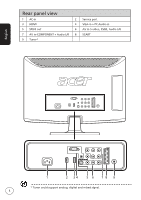Acer AT1919DF User Manual - Page 11
Changing channels, Adjusting the volume
 |
View all Acer AT1919DF manuals
Add to My Manuals
Save this manual to your list of manuals |
Page 11 highlights
English 3 Changing channels a. Press 0 - 9 on the remote control to select a channel. The channel changes after 2 seconds. Press OK to select the channel immediately. b. Pressing the channel ( CH ) up / down button on the remote control will also change the channel. 4 Adjusting the volume Adjust the volume level using the ( VOL ) up/down button on the remote control. 11

English
11
3
Changing channels
a.
Press 0 - 9 on the remote control to select a channel. The channel changes after 2
seconds. Press OK to select the channel immediately.
b.
Pressing the channel ( CH ) up / down button on the remote control will also change
the channel.
4
Adjusting the volume
Adjust the volume level using the ( VOL ) up/down button on the remote control.