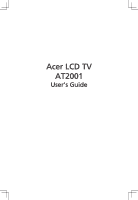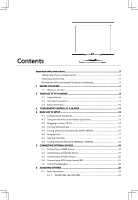Contents
Important safety instructions
...........................................................................................
5
Taking care of your remote control
.........................................................................
6
Cleaning and servicing
..............................................................................................
6
Declaration of Environmental Protection Conformity
............................................
6
1
BEFORE YOU START
...................................................................................................
7
1-1
What’s in the Box
............................................................................................
7
2
YOUR LCD TV AT A GLANCE
......................................................................................
8
2-1
Control Panel
...................................................................................................
8
2-2
Left-side Connectors
........................................................................................
9
2-3
Back Connectors
............................................................................................
10
3
YOUR REMOTE CONTROL AT A GLANCE
................................................................
11
4
BASIC LCD TV SETUP
................................................................................................
13
4-1
Connecting to the Aerial
...............................................................................
13
4-2
Using the Remote Control (Basic Operation)
...............................................
13
4-3
Plugging In Your LCD TV
...............................................................................
14
4-4
Turning ON the Power
..................................................................................
15
4-5
Tuning Channels Automatically (AUTO SETUP)
...........................................
16
4-6
Program Sort
..................................................................................................
17
4-7
Naming Channels
...........................................................................................
17
4-8
Tuning Channels Manually (MANUAL TUNING)
..........................................
18
5
CONNECTING EXTERNAL DEVICES
...........................................................................
18
5-1
Connecting a YPBPR Device
..........................................................................
18
5-2
Connecting a Composite Device
...................................................................
19
5-3
Connecting a S-Video Device
........................................................................
20
5-4
Connecting a VCR Using Coaxial (RF)
...........................................................
21
5-5
Connecting Speakers
.....................................................................................
22
6
ADJUSTING SETTINGS
..............................................................................................
23
6-1
Basic Operations
............................................................................................
23
6-1-1
ADJUSTING THE VOLUME
................................................................
23