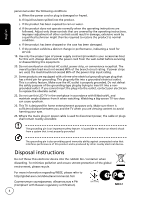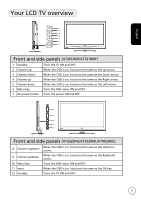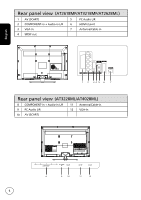Acer AT2618MF User Manual - Page 9
Teletext, Multimedia, Teletext and Multimedia
 |
View all Acer AT2618MF manuals
Add to My Manuals
Save this manual to your list of manuals |
Page 9 highlights
English Teletext and Multimedia 1 2 INDEX SIZE HOLD REVEAL 5 3 4 Teletext 1 Colour buttons (R/G/Y/B) Operates corresponding button on the teletext page. 2 INDEX No function. 3 SIZE Press once to zoom teletext page to 2X and view the top part. Press twice to view the bottom part of 2X teletext page. Press again to resume. 4 HOLD Press to pause the current teletext page. 5 REVEAL Press to reveal hidden teletext information. Multimedia 2 Previous Track Press to go to the beginning of a track, or the previous track. 3 Stop Press to stop playback. 4 Play/Pause Press to start playing the selected track, or pause a track if it is already playing. 5 Next track Press to skip to the next track if multiple tracks have been selected. * You may use the left and right directional buttons to advance or rewind in a track. Press the button again to increase how fast the track advances. Press the Play/Pause button to resume playback. The left and right directional keys also function as rewind and fast-forward keys when viewing multimedia files. 9