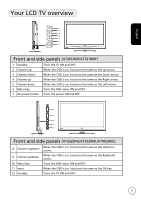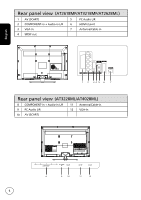Acer AT4028ML User Manual - Page 10
Basic connections, Enjoying analog and digital TV
 |
View all Acer AT4028ML manuals
Add to My Manuals
Save this manual to your list of manuals |
Page 10 highlights
English Basic connections Connecting the power cord 1 Connect the AC cord into the AC input on the back of the set. 2 Connect the plug to the wall outlet as shown. Setting up the remote control 1 Open the cover on the bottom of the remote unit. 2 Insert two AA batteries (supplied) to match the polarity indicated inside the battery compartment. Enjoying analog and digital TV Connecting an antenna/cable Connect the antenna cable to the appropriate antenna terminal on the back of the TV set as shown below. Tuner 10

English
10
Connecting the power cord
1
Connect the AC cord into the AC input on the back of the set.
2
Connect the plug to the wall outlet as shown.
Basic connections
Enjoying analog and digital TV
Connecting an antenna/cable
Connect the antenna cable to the appropriate antenna terminal on the back of the TV
set as shown below.
Setting up the remote control
1
Open the cover on the bottom of the remote unit.
2
Insert two AA batteries (supplied) to match the polarity indicated inside the battery
compartment.
Tuner