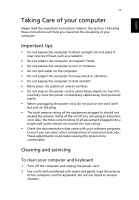Acer AcerPower F5 Aspire T650 User's Guide EN - Page 18
Connecting the peripherals, Starting your computer, From the Start Menu
 |
View all Acer AcerPower F5 manuals
Add to My Manuals
Save this manual to your list of manuals |
Page 18 highlights
English 14 • Aspire T650A Series • PS/2 or USB keyboard (manufacturing option) • PS/2 or USB mouse (manufacturing option) • Speakers ( for selected models only) • User's Guide and Starter poster Other user documentation and third party software. Connecting the peripherals Note: Don't connect the system power cord before connecting all peripherals to the system. After everything is connected, plug the power cord into the system and insert the other end into a power outlet. Starting your computer After connecting all the peripheral equipment, start your computer according to the below steps: 1 Power on all peripheral equipment, such as monitor, printer, fax, speakers etc. 2 Turn on the system. Once the start-up process is complete, you can begin to use the computer. Shutting down your computer From the "Start" Menu, select "Shut Down" and click OK. In the event of a system crash, press and hold the power button on the front of the system for four seconds. After the system has shut down, turn off all peripheral devices.