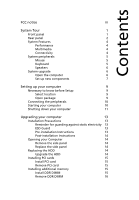Acer AcerPower SV Power SV User Guide - Page 6
Troubleshooting, Taking Care of your computer - cpu
 |
View all Acer AcerPower SV manuals
Add to My Manuals
Save this manual to your list of manuals |
Page 6 highlights
To reconfigure your computer 16 Upgrading CPU 16 Remove CPU 16 Install and upgrade CPU 17 Troubleshooting 19 Taking Care of your computer 23 Important tips 23 Cleaning and servicing 23 To clean your computer and keyboard 23 To clean your pointing device 24 To clean your optical mouse 24 To clean your monitor 24 When to contact a service technician 24 Asking for technical assistance 24 Remark: All the drawings in the Guide are diagrams. About components's quantity and style, substances shall take precedence.

To reconfigure your computer
16
Upgrading CPU
16
Remove CPU
16
Install and upgrade CPU
17
Troubleshooting
19
Taking Care of your computer
23
Important tips
23
Cleaning and servicing
23
To clean your computer and keyboard
23
To clean your pointing device
24
To clean your optical mouse
24
To clean your monitor
24
When to contact a service technician
24
Asking for technical assistance
24
Remark: All the drawings in the Guide are diagrams. About
components’s quantity and style, substances shall take precedence.