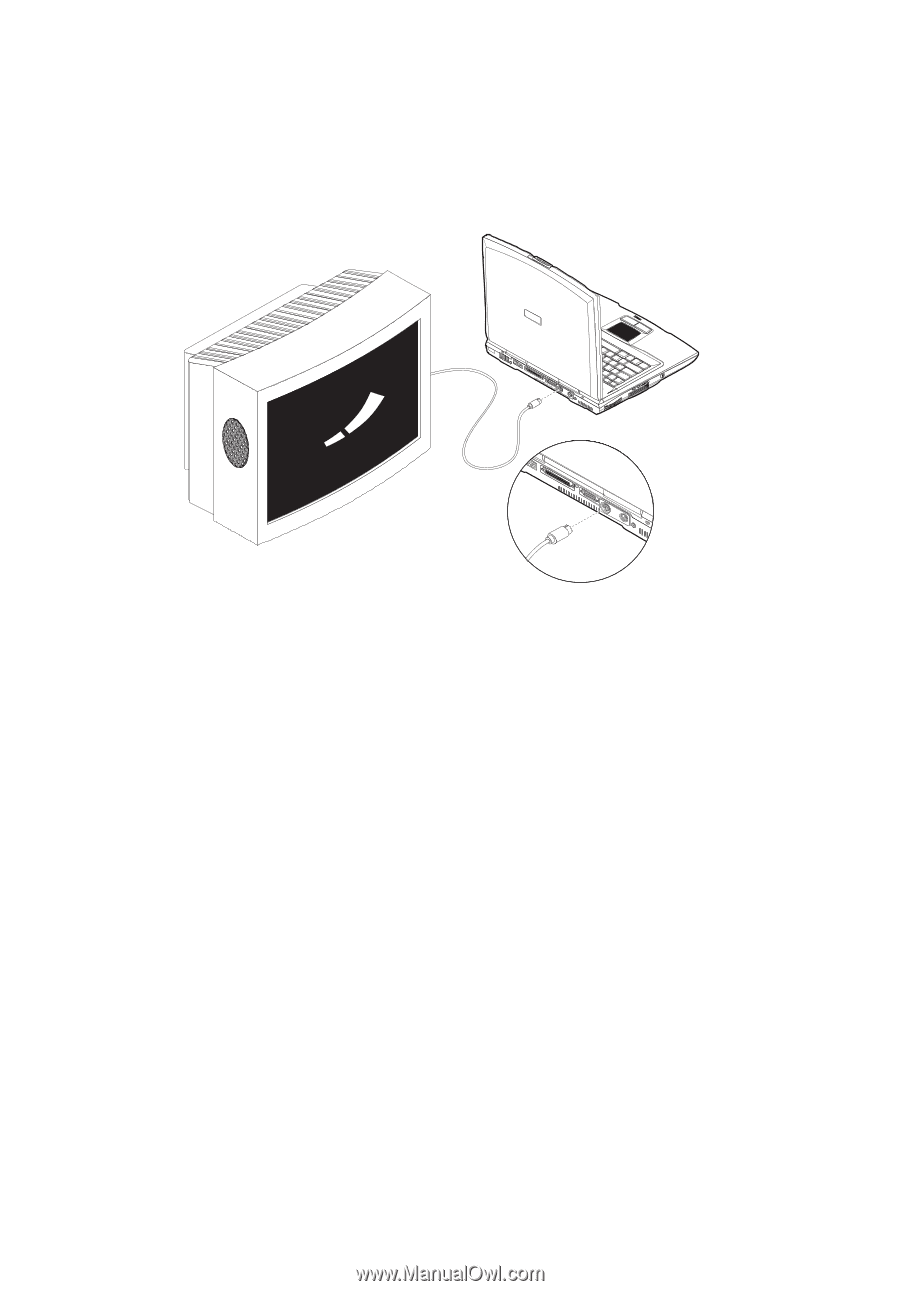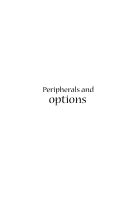Acer Aspire 1400 Aspire 1400 User Guide - Page 52
External display with s-video input, Using simultaneous display, the display output location.
 |
View all Acer Aspire 1400 manuals
Add to My Manuals
Save this manual to your list of manuals |
Page 52 highlights
42 Peripherals and options External display with s-video input You can connect an external display device such as a television or projector with svideo input to the video-out port on the rear of the computer. Read the manual for your TV or projector for additional operating instructions. Using simultaneous display Your computer takes advantage of Windows multi-display capability, allowing you to use your computer for presentation purposes. So whatever is displayed in your computer will likewise be displayed on the other external display. Press Fn-F5 to toggle the display output location. To use simultaneous display, you can choose to connect the display device to the computer through the external display port or video-out port, depending on what your display device supports.