Acer Aspire 2010 Aspire 2010/2020 Service Guide - Page 14
Outlook View, Aspire 2010 Open View - desktop
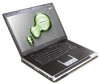 |
View all Acer Aspire 2010 manuals
Add to My Manuals
Save this manual to your list of manuals |
Page 14 highlights
Outlook View A general introduction of ports allow you to connect peripheral devices, as you would with a desktop PC. Aspire 2010 Open View # Item Description 1 Screen Wide screen display provides visual output. 2 Power Button Turns the computer on or off 3 Launch Keys Buttons that can be programmed to start frequently used applicatoins. 4 Stereo Speakers Produce stereo sound 5 Touchpad Touch sensitive pad that functions like a computer mouse. 6 Click buttons and 4- Right and left buttons that provide the same functions as th way scroll key buttons on a computer mouse. The scroll key scrolls the contents of a window up and down, as well as right and left. Chapter 1 7
