Acer Aspire 3100 Aspire 3100 - 5100 - 5110 User's Guide - Page 27
Your Acer notebook tour, Front view - display
 |
View all Acer Aspire 3100 manuals
Add to My Manuals
Save this manual to your list of manuals |
Page 27 highlights
English 13 Your Acer notebook tour After setting up your computer as illustrated in the Just for Starters... poster, let us show you around your new Acer notebook. Front view # Item 1 Display screen 2 Keyboard Description Also called Liquid-Crystal Display (LCD), displays computer output. For entering data into your computer.
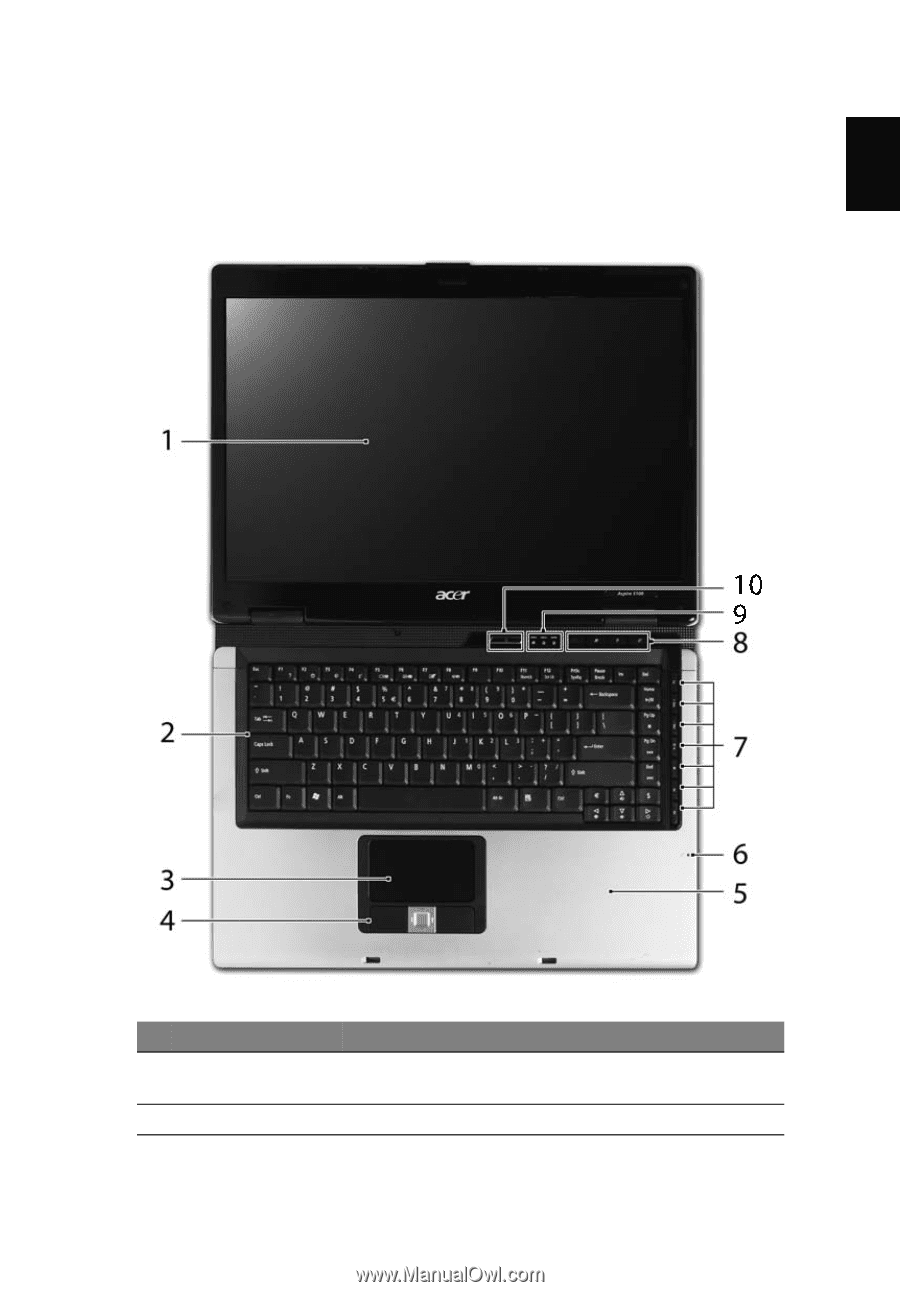
13
English
Your Acer notebook tour
After setting up your computer as illustrated in the
Just for Starters...
poster,
let us show you around your new Acer notebook.
Front view
#
Item
Description
1
Display screen
Also called Liquid-Crystal Display (LCD), displays
computer output.
2
Keyboard
For entering data into your computer.














