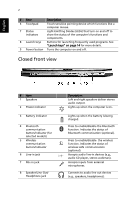Acer Aspire 3500 Aspire 3500 User's Guide - Page 7
Arcade for selected models, Taking your notebook PC with you, Disconnecting from the desktop
 |
View all Acer Aspire 3500 manuals
Add to My Manuals
Save this manual to your list of manuals |
Page 7 highlights
Arcade (for selected models) 27 Arcade hotkeys 28 The Arcade remote control (for selected models)29 Finding and playing content 30 Advanced Settings 30 Arcade controls 30 Navigation controls 31 Player controls 31 Cinema 31 DVD settings 32 Album 33 Slideshow settings 34 Video 35 Playing a video file 35 Video Authoring 35 Music 36 Burner 36 Copy - backup your CD/DVD collection 36 Audio - create your own greatest hits CDs 36 Data - store files simply and easily 36 Video - your world in pictures 36 TV (for selected models) 37 Instant Replay 37 Recorded TV 38 Scheduling Recordings 38 TV Preview 38 Using TeleText Functions 38 TV Settings 39 Taking your notebook PC with you 41 Disconnecting from the desktop 41 Moving around 41 Preparing the computer 41 What to take to short meetings 42 What to take to long meetings 42 Taking the computer home 42 Preparing the computer 42 What to take with you 43 Special considerations 43 Setting up a home office 43 Traveling with the computer 43 Preparing the computer 43 What to take with you 44