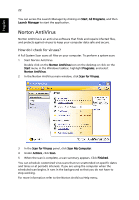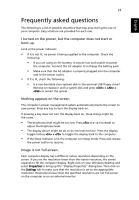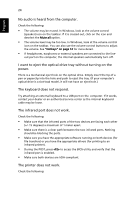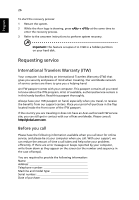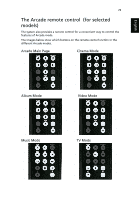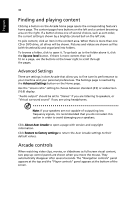Acer Aspire 3630 Aspire 3630 User's Guide - Page 37
Arcade (for selected models - hard drive
 |
View all Acer Aspire 3630 manuals
Add to My Manuals
Save this manual to your list of manuals |
Page 37 highlights
English 27 Arcade (for selected models) Acer Arcade is an integrated player for music, photos, DVD movies, and videos. To watch or listen, click a content button (e.g. Music, Video, etc) on the Arcade home page. • Cinema - watch DVDs or VCDs • Album - view photos stored on your hard drive or removable media • Video - watch and/or edit video clips • Music - listen to music files in a variety of formats • Burner - create CDs and/or DVDs to share or archive data • TV - watch digital or analog TV programs (optional) • Advanced Settings - adjust Acer Arcade according to your preferences Note: While watching videos, DVDs, or slideshows your screensaver and power-saving features are unavailable. These functions are enabled when you listen to music.